Saturday, October 07, 2006
Yahoo! Shortcuts, Instant Search, and Natural Language Search

Another related Yahoo Inc. service called Instant Search is sort of a clone of Google's I'm Feeling Lucky button and is a closer approximation to natural language search. You type in your search terms and a single search result is displayed automatically. You can hit Ctrl+Enter to jump to the site that gets shown. It's part of a move toward natural language processing by search engines that has been in the news recently with the yet-to-be-launched Powerset and a little further back with Ask.com. Instant Search tries to find the most relevant result for what you're looking for whether it's "new york pizza" or "dna". It's useful because it takes the usual search space that you get when you type in a query and reduces it to one manageable answer that you either accept or don't. However, not all queries get you a result so Instant Search is only useful for certain types of searches.
The problem with natural language search (mentioned here as well) is that it paradoxically makes it more difficult for the user to find what they're looking for. Since the search engine's algorithm is tuned to differentiate between subtly different syntax and diction, you have to be extra careful in framing your search query. It just takes longer for you to think about phrasing a query as a question than to enter keywords. Of course, if you could just check a box saying you want to use a "dumb" search algorithm like today's that doesn't account for that extra level of complexity, that would remove the problem for a lot of users.
Labels: Technology
Firefox 2.0 Release Candidate 2 Available Now
Labels: Technology
Create Your Own Wireless Hotspot in 10 Minutes


Like rival firm FON, 2hotspot allows you to create a wireless hotspot quickly and share your Internet connection with others. You can create a community hotspot, share (and share the bill, 2hotspot's software automatically calculates how much each person owes) a connection, or even run a for profit hotspot. 2hotspot is at a less developed state than its competitors, but it may offer more flexibility than FON. If you are interested in charging for access, you can profit more easily from using 2hotspot's software whereas FON is a little more indirect. In addition, the sharing the connection and the bill feature is extremely useful for roommates who are sharing Internet access and want to more equitably divide the bill.
In contrast, FON has a social networking vibe going with its pitch: share your "wireless Internet access at home and, in return, enjoy free WiFi wherever [you] find another Fonero’s Access Point." FON clearly has a big advantage with its venture backing and offer of a $5 wireless router. Their extremely cheap router is called a Social Router, and their community base is currently at around 90,000 with about 20,000 hotspots. You can make money from Aliens (users who haven't decided to share their wireless Internet), taking a 50% cut of the $3 day pass that aliens are charged.
If a more slick and put together option for creating a wireless hotspot is more appealing, definitely go with FON, but if you want more flexibility, it looks like 2hotspot is a better choice. Of course, to join FON you need to buy its social router, but to use 2hotspot you only need to download its software.
A nice list of free wireless hotspots around the world is available here along with a lot of other useful WIFI-related information.
Labels: Technology
Jedi Window Dock: Tabbed Browsing for Your Desktop

Jedi Window Dock does for your desktop what Firefox does for web browsing: it makes it simpler and neater using tabs. You can add open windows to Jedi Window Dock and browse through them just like you would with browser tabs. It's a really neat, simple application that is so obviously useful and makes life easier, which is a hallmark of a lot of apps on An App A Day, which we've covered previously.
You also need the .NET Framework for this app to work. Your other applications may stall or crash when you first open the app so try not to have anything critical open.
Labels: Technology
How to Backup Your Email Using Gmail
 Backing up your email is very important since disasters can happen. Most people backup POP email accounts by copying their .pst files. That requires work - sorry, I'm lazy. Backing up Yahoo email accounts is impossible. But now you can automatically backup any email account with Gmail. First sign up for a Gmail account.
Backing up your email is very important since disasters can happen. Most people backup POP email accounts by copying their .pst files. That requires work - sorry, I'm lazy. Backing up Yahoo email accounts is impossible. But now you can automatically backup any email account with Gmail. First sign up for a Gmail account.How to Backup POP email
If you are using POP email, you have all your email stored on a PC and a program such as Microsoft OutLook. To backup your email automatically, just go to Outlook and have it automatically forward all of your messages to Gmail. To do so, create a rule so that each time you receive a message, forward it to Gmail.
1) Go to Tools => Rules and Alerts
2) Click New Rule. Click Start from a blank rule. Click Check messages when them arrive. Next.
3) Check the box through the specified account. Click specified and select your email account. Next.
4) Check the box forward it to people or distribution list. Click on people or distribution list and type in your Gmail address or select the contact with your Gmail address. Click Finish.
How to Backup Yahoo! mail
If you are using Yahoo mail, then all your mail is stored in on the internet. What happens if the Yahoo data center burns down?
1) Login to Yahoo! Mail and click on Options. Click POP Access and Forwarding.
2) Select the dialog button that says Forwarding and enter your username@gmail.com address. Save.
It's that easy! Now your data will be safe and you will always have a backup of your email.
Labels: Technology
Friday, October 06, 2006
PollDaddy: Yet Another Poll Service, But It's A Good Thing

PollDaddy has gotten some nice coverage recently (here and here) and deservingly so. While there are plenty of polling services out there like Vizu (I've used this one) and dPolls, PollDaddy has a very slick interface and is very customizable. You can edit the CSS to change the poll's look to your heart's content or just use the defaults.
Here's our latest poll courtesy of PollDaddy:
Here's what PollDaddy has to say for itself:
What is different about PollDaddy?
- All PollDaddy polls will be 100% customizable; users will be able to create their own style sheets to accompany their polls.
- Our polls will load into your webpage, and once a vote is cast, results will be loaded into the same space where the poll existed, so there will be no annoying redirects or popups.
- Widgets! Along with our own PollDaddy widget, we will also be teaming up with people like widgetbox.com, to help you get your polls into your site as easily as possible.
Labels: Technology
WriteToMyBlog: A Feature Rich Blog Word Processor
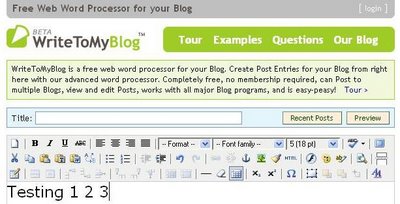
WriteToMyBlog is a very full featured web-based blog word processor with tagging and trackback capability included. It's easy to use, and your username and password are stored in your browser so you don't have to re-enter them every time. It cleverly uses your blog's username and password to "create" an account for your old posts on WriteToMyBlog. Blogger, WordPress, TypePad, and Movable Type are supported, and you can even post to all of them at the same time.
There are some features that are missing though. You can only add a link to an image you want to post, not upload it. It's also missing the ability to notify ping servers of a blog update that something like Microsoft Live Writer has. Nevertheless, WriteToMyBlog is significantly more feature rich than some competing standalone and web-based blog publishing services so it's definitely worth a look.
Labels: Technology
Those IMs Aren't as Private as You Think

The recent Mark Foley scandal where the congressman resigned after being confronted with incriminating e-mails and IMs demonstrates how easy it is for instant messaging to be publicized. You might feel secure talking about your personal business with your IM buddies, but you really aren't since anyone can intercept your communications. Even worse, if your buddies are archiving your chat sessions, then it's very easy to get access to every conversation you've ever had, and embarrassing personal matters may get out.
Your employers may even be monitoring your IMs. A survey
found that only 13% of companies have started logging IM records, but the crackdown is starting to take effect: About 2% of employers have fired employees for something they said over IM. By comparison, the study said, 26% of companies have terminated employees for misuse of email.While you have probably wised up to being more careful in email, you'll want to be ahead of the curve in securing your IMs.
It's more important than ever to use a secure IM client that encrypts your conversations. ScatterChat supports message encryption for AOL, Yahoo!, and MSN, and it's very easy to use. The best part is that recorded conversations are encrypted using a feature called perfect forward secrecy so both buddies' encryption keys are needed to decrypt the conversations.
Technorati Tags:
Labels: Technology
Literature Maps: A Visual Display of Author Distance
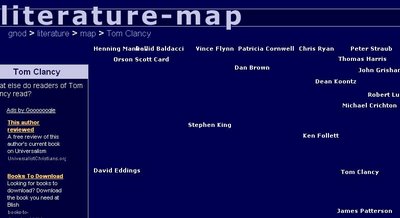
Literature Maps creates a visual display of the literary distance between authors. So, say you want to see what authors are close to Tom Clancy. You type his name in, and something that resembles a tag cloud except with author names starts to unravel. The display is dynamic so if you look closely you'll see that the initial author distances are always changing; sometimes moving closer to the central author and sometimes moving away.
This site is part of a group of sites that can help identify what authors, musicians, and movies that you would like given your current preferences. These sites are umbrellaed under the name Gnod, which is described by the webmaster as
my experiment in the field of artificial intelligence. Its a self-adapting system, living on this server and 'talking' to everyone who comes along. Gnods intention is to learn about the outer world and to learn 'understanding' its visitors. This enables gnod to share all its wisdom with you in an intuitive and efficient way. You might call it a search-engine to find things you don't know about.It looks like the site might be operated out of Germany given the German language version of the site. The self-adapting nature of the underlying software explains why the author distances are constantly in flux. Presumably, other users are contributing their own preferences as you're viewing the Literature Map, and the software is re-weighting the strength of the author ties dynamically.
Labels: Technology
Download of the Day: Analyze Those Pesky EULAs with EULAlyzer
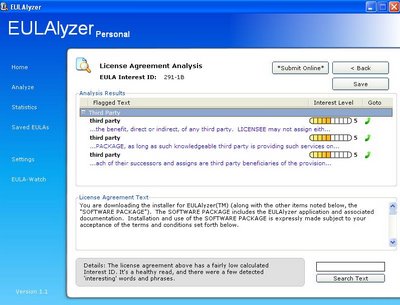
End user license agreements, or EULAs, are a pain that all computer users have experienced. No one wants to read through them, but then you feel a little scared that maybe you're agreeing to something that you shouldn't be. Kind of like accepting a credit card offer without reading the fine print.
EULAlyzer allows you to copy and paste or drag a plus sign cursor to auto-paste the license agreement (you'll see when use it), and it'll analyze and flag possible items of interest. It also gives a sort of Interest ID, which tells you how much to worry about what's in the EULA. I ran it on the EULA for EULAlyzer, and it flagged it for having the words "third party". There are also some detailed statistics that you can look at.
These are the benefits being touted of using EULAlyzer:
- Discover potentially hidden behavior about the software you're going to install
- Pick up on things you missed when reading license agreements
- Keep a saved database of the license agreements you view
- Instant results - super-fast analysis in just a second
Labels: Technology
Thursday, October 05, 2006
First 13 Minutes of Battlestar Galactica Season 3

For the BSG fans, SciFi's posted the first act of Battlestar Galactica's third season episode one. Click on the Battlestar Galactica link and scroll down to First Look to view it.
Labels: Technology
Hilarious Web 2.0 "Exit Strategy" Badges

Marco Rosella has created a hilarious bunch of Web 2.0 exit strategy badges in preparation for the upcoming Web 2.0 Conference. They range from Level 1 to Level 4 and with each level comes an increase in desperation. One Level 4 says, "Sergey, I know where you live".
Download the Badges
(via)
Labels: Technology
Google Now Offers Ping Service
You can also spy on which blogs have pinged Google in the last 1 to 300 seconds by using this URL (currently set for 2 minutes): http://blogsearch.google.com/changes.xml?last=120 and modifying the last digits accordingly.
Labels: Technology
The Experience Project: Social Networking for Discreet People (and Stephen Colbert Fans)

The first thing I noticed about The Experience Project was its tag cloud with the words I Love Stephen Colbert being the largest tag. At that moment, I knew this site had to be worth a look around. The Experience Project bills itself as social networking for discreet people, meaning those who actively want to shelter their real identities online. In fact, on the registration page, there's this helpful function: Privacy is critical at The Experience Project, so if you tell us your face is in the picture, we will automatically attempt to change the image to make you unrecognizable.
 There's a flavor reminiscent of PostSecret about the Experience Project (I'll call it TEP from now on; it's a little long to type each time); getting things off your chest, sharing secrets, exposing yourself without exposing your true self to the world. However, whereas PostSecret allows only a unidirectional flow of information (secret sharer to world), TEP is more dynamic since it allows communities to be formed around topics of shared interest like all good social networking sites.
There's a flavor reminiscent of PostSecret about the Experience Project (I'll call it TEP from now on; it's a little long to type each time); getting things off your chest, sharing secrets, exposing yourself without exposing your true self to the world. However, whereas PostSecret allows only a unidirectional flow of information (secret sharer to world), TEP is more dynamic since it allows communities to be formed around topics of shared interest like all good social networking sites.There's something about TEP whether it's the site design or the sun person logo that really appeals to me. I think it activates the avidly voyeuristic part of the mind that wants to know what the neighbors are up to.
Labels: Technology
Download of the Day: PureText (I Love This App)

PureText strips the formatting from any text selection that you copy. The developer explains its function very well:
Have you ever copied some text from a web page or a document and then wanted to paste it as simple text into another application without getting all the formatting from the original source? PureText makes this simple by adding a new Windows hot-key (default is WINDOWS+V) that allows you to paste text to any application without formatting.As I said, I really love this app. It allows me to skip that intermediate step using Notepad to strip the formatting out between copying text from a webpage and pasting it into Word or a blog. Over time, it'll probably save several thousands extraneous clicks.
(You might be able to notice that I did not use PureText to copy the selection above.)
PureText Windows Download
Labels: Technology
SportsDigger: Social Networking for Sports Fans

SportsDigger is clearly in the very early stages of starting up. The look of the site is a little raw, and there is a lack of depth to the site in terms of the member base. If you want to get in on the ground floor of a social network, this might be it for sports fans and swingers.

Labels: Technology
Do Not Download of the Day: AOL OpenRide

AOL has been releasing a slew of products, at least a slew for AOL, recently from file storage to its most recent offering: OpenRide, which combines instant messaging, browsing, e-mail, and entertainment all in a 4 pane window. While it's still hard for me to shake the image of AOL as a handholding portal to the Internet, there is one nice feature in OpenRide. It automatically resizes the pane that you're working with when you move from one pane to another, which is very convenient and is really the only innovation in the whole package. Because it is a package: it combines pretty much all the programs on this page and sticks a GUI onto the whole thing.
Unsurprisingly, as TechCrunch discovered, the results are not pretty.
In fact, we were reluctant to install this even for testing purposes. Those of us on Windows machines (not me thankfully) flipped a coin to see who had to install this on their computer and test it. Our Analyst Nick Gonzalez lost, cursed as he had to deal with the dozens of system crashes it caused the day and is still trying to uninstall the last pieces of the hardware from his computer. If you insist on trying this for yourself, we recommend waiting until a more stable release, and reading the terms and conditions carefully before agreeing.AOL OpenRide Download (don't click here, please)
Labels: Technology
Wednesday, October 04, 2006
Google Code Search: It's No Krugle

Google Code Search much like Krugle and Koders allows you to search source code both in webpages and in compressed formats. It grew out of Googler's internal use and is now a part of Google Labs. Keyword searches and regular expressions are supported currently. You can even add your own code to Google's index.
After doing a few searches, I found Google Code Search to be in line with the traditional Google search interface. Functional and simple, but therein lies the problem. As I reviewed earlier, Krugle's search interface is much more sophisticated, incorporating "sub-tabbed" browsing and tree navigation of source code, which makes code a lot easier to read and interpret. Google does have one interesting feature: it indicates how many identical files are in its database, allowing you to see how widespread a piece of code is.
Labels: Technology
A Belated Name Change
Labels: Technology
Full Episodes of Lost, Prison Break, Heroes, and More Legally Available

If you missed an episode of your favorite show, have no fear since it's likely to be available online at the major network's sites. While none except NBC allow downloads of the shows, the quality of the video is watchable, but you do have to sit through some ads. These services allow you to quickly watch a show instead of spending hours downloading it off Bittorrent. People not in the US might not be able to watch the shows directly so a US-based proxy might be advisable if you don't want to wait the 6 months to a year it takes for the episodes to get syndicated to where you live. This post at gHacks can help you get started.
Fox Full Throttle : Prison Break, Vanished, Bones, Standoff, and more
ABC Full Episodes: Lost, Desperate Housewives, Grey's Anatomy, Six Degrees, and more
NBC: Heroes and Studio 60 (Note: Only people with Intel Viiv or Centrino-based PCs can download, but anyone can watch the shows)
CBS Innertube: NCIS, The Unit, CSI: Miami, and more
The CW: No full episodes, but there are opening scenes of upcoming shows available (Smallville, Veronica Mars, and more). There is also the CW Lab, which allows you to mashup pre-selected video and audio.
Labels: Technology
Google to Launch Source Code Search Engine at 9 PM Tonight

Well, I blogged three days ago about Krugle, an existing source code search engine, and how Google might want to take some pointers from them. It looks like Google is doing just that; at 9 p.m. tonight Google will be launching their own competing product. Journalists were embargoed from reporting about it until 9 p.m. tonight, but reports indicate that Google will launch already larger than existing services from Krugle and Koders.
More thoughts later when Google Source Code (?) goes live.
(via Valleywag)
Labels: Technology
The Dangers of Free Public Wifi: How to Protect Yourself

Free public wifi is like manna from heaven when you desperately need the driving directions to the restaurant where you're meeting your spouse for dinner, but don't click Connect too quickly when you see a free hotspot available. A wifi hotspot is identified by a name that can be completely make up so "Google Wireless" might not actually be provided by Google. When you enter your personal information like usernames and passwords, a fake hotspot is recording all the details. It's even possible to infect passing wifi-enabled laptops with a worm that you can then pass on to other office or home computers.
One of the more dangerous "features" of Windows is that it remembers the name of the hotspot you connected to earlier and automatically connects to any hotspot with the same name. This can leave you vulnerable to attackers. A ZDNet article explains how to disable this feature:
• In the Advanced settings of Wireless Network Connection properties ("Advanced" button on "Wireless Networks" tab), choose "Access Point (infrastructure) networks only". The default is "Any available network" and this is not safe.
• Turn off "Automatic Connection" to preferred networks in the Wireless Network Connection properties so your network reads "On Demand". This will prevent your computer connecting to unsafe networks that have the same name as your home or office network.
Other safety suggestions are:
1. Have a good firewall and updated antivirus software installed. There are plenty of good, free alternatives.
2. Connect through a VPN whenever possible to encrypt any data you're transmitting.
3. Set up forwarding of your email to a disposable address that you only access using wifi
hotspots. That way, even if an attacker gets access to that email account, he or she can't access the primary account.
Labels: Technology
Delete Most Recently Used (MRU) Files List
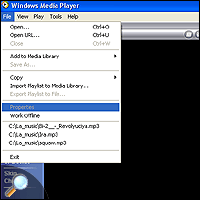
You might notice that when you go to the open or save dialog boxes of Firefox or Windows Media Player that a list of recently opened or saved files is shown. To stop these most recently used files from being displayed anymore,
1. Go to Start->Run and type in "regedit". Click OK.
2. Locate
HKEY_CURRENT_USER\Software\Microsoft\Windows\CurrentVersion\Policies\Comdlg32
If the Comdlg32 key does not exist,
a. Click the Policies key.
b. Go to the Edit menu and click New. Then click Key.
c. Type in "comdlg32", and then press Enter.
3. Go to the Edit menu and click New. Then click DWORD Value.
4. Type in "nofilemru" and press Enter.
5. Go to the Edit menu, click Modify.
6. Type 1 and click OK.
The second step is to delete the MRUs that have already been created. You can download a program called MRU-Blaster that will locate and delete more than 30,000 different MRU items from your registry.
Labels: Technology
Building a Better Brain: Ray Kurzweil's Suggestions
Futurist and inventor Ray Kurzweil wrote a book called Fantastic Voyage: Live Long Enough to Live Forever. In it, he talks about various ways that the body breaks down as we age, and methods to try to slow down or prevent senescence. Fortunately, this article contains the highlights of the much longer book. To improve mental function specifically, he recommends taking these supplements that have been clinically shown to enhance brainpower:
While Kurzweil apparently takes 60 pills a day, you probably don't need to go so far to improve your memory and other mental faculties.• Vinpocetine, which increases energy production and increases blood flow to the brain. When combined with ginkgo biloba, vinpocetine has been shown to enhance short-term memory.
• Phosphatidylserine, which can slow and even reverse memory loss in patients with age-associated memory loss.
• Acetyl-L-carnitine, which protects brain tissue from inflammation and may improve mood and concentration.
• Ginkgo biloba, which improves overall brain function and increases blood supply to the brain.
• Pregnenolone, which improves communication between neurons, enhancing memory and reducing anxiety.
• EPA and DHA, omega-3 fatty acids that may help relieve depression, aggression, and anxiety.
• Phosphatidylcholine, which may aid memory and learning, as well as reverse some age-associated damage to brain cells.
Labels: Technology
Download of the Day: Firefox Preloader
Labels: Technology
Tuesday, October 03, 2006
SearchMash: Google 2.0?

Google has rolled out some new search features in a testing ground called SearchMash. It's heavily AJAX-ified in keeping with the times. Features include: drag-and-drop reordering of search results (a la Yahoo! Mindset although Mindset is an automated algorithm), auto-focus on the search box, images next to text results (a la A9), and scrolling for more search results.
It looks like Google is trying to update the user interface of its main site with SearchMash without drawing too much attention. There's almost no information on the site itself that tells you it's a Google site. Certainly, there's a need for a re-design of the Google UI with the competition racing alongside and even ahead in some cases although the features currently available at SearchMash aren't too impressive compared to the interface offered by a site like Krugle.
Labels: Technology
GStock Supercomputer: SETI@Home for Stocks

GStock Supercomputer sounds so much like a fraud with its claim of 70% accuracy. There's even a list of past trading alerts you can download. Here's how they explain it:
The goal of this virtual supercomputer is to identify the most historically effective technical analysis strategies per stock Who said that web 2.0 is just information sharing and collaboration? Why not collaborate with your computer power to beat the stock market? Using architecture similar to NASA's seti@home, GStock.com can utilize unimaginable computing power using thousands of its volunteers’ processors. This community of volunteered computer power forms a virtual supercomputer which sole purpose is to find the best performing strategy for any stock. It calculates over 1,000,000,000 (1 billion) investment strategies on a 10-year period timeline for EVERY stock with a trading history.I wouldn't put too much stock (pun intended) in the buy and sell signals, but GStock is an interesting idea. It's got a nice user interface so it's a useful site if only for that.
Labels: Technology
Add Google Widgets to Your Blog
Still, a judicious choice of widgets can enhance the functionality and look of your site. If you run a games site, a Hang Man or PacMan widget will fit right in.
Labels: Technology
Information Aesthetics

Lev Manovich, a professor at UCSD, describes it thus:
Info-Aesthetics scans contemporary culture to detect emerging aesthetics and computer-based cultural forms specific to information society.... Can there be forms specific to information society, given that software and computer networks redefine the very concept of form as something solid, stable and limited in space and time? ...He's basically addressing a fundamental problem in the information age: too much information. Information aesthetics is just a tool to reduce the massive reams of data that are available to graphical forms that can be interpreted easily, at a glance. It reminds me a lot of Tufte's work. Plus, look at all the pretty pictures.Can information society be represented iconically, if all its most characteristic activities – information processing, interaction between a human and a computer, telecommunication, networking – are dynamic processes? How does the super-human scale of our information structures – from 16 million lines of computer codes making Windows OS, to forty years which would take one viewer to watch all video interviews stored on digital servers of the Shoah Foundation, to the Web itself which cannot be even mapped as a whole – be translated to the scale of human perception and cognition? In short, ... can we reduce information to forms, meaningful to a human?
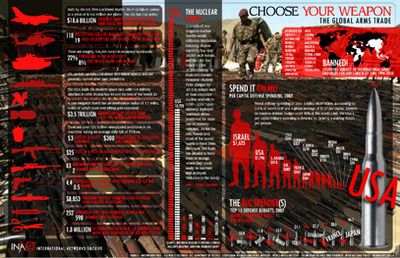
A Blog about IA
More from Princeton
Labels: Technology
Mouse Heat Map

The Software Jedi has just released his 18th application on Day 18 of 30 of An App A Day. It's a mouse heat map that tracks every place on the screen that your mouse has been and tallies it up, generating a heat map of where your mouse pointer has been. This could be a useful way to try to arrange things on your desktop so that the most heavily trafficked spots on your screen are bunched together to minimize moving your mouse, although I'm sure that certain hot spots are places like the corner where the minimize/maximize/close buttons are, and those can't be moved.
Labels: Technology
Protect Your Computer: Change the Last Username Entry
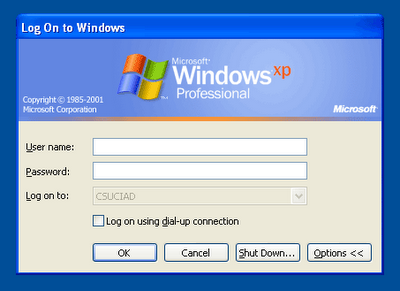
If you are using the classic logon screen, which you should be since it's more secure, then after a user logs on and later logs off, his or her username will be visible to the next person who sees the logon screen. To remove this security threat,
1. Go to Start->Run and type in "regedit".
2. Navigate to this location: HKEY_LOCAL_MACHINE\SOFTWARE\Microsoft\Windows\CurrentVersion\policies\system
3. Find the dontdisplaylastusername entry.
4. Right click it and select Modify. Type in 1 as the value and click OK.
TechRepublic has some interesting customization suggestions that are more security theater than actual protection, but they might scare off less dedicated intruders.
Labels: Technology
Download of the Day: Temp Cleaner
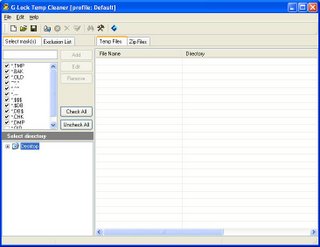
Temp Cleaner is a small program that scans your computer for temp and garbage files. It'll take some time to run, but it does root out a lot of junk on your hard drive. You'll want to take a look at the list of ZIP files it uncovers since it'll often flag files you want to keep as being junk.
This program is slightly different from CCleaner, which only removes temp files in select directories. CCleaner is superior in that you can remove a lot of personal information from your computer like recently accessed files and browser histories in addition to temp files. The last scan I did uncovered 2 GB of files that could be safely delected. Awesome.
Download Temp Cleaner CCleaner
Labels: Technology
Monday, October 02, 2006
Never Visit a Bookstore Again: Hundreds of Free Science Fiction Books
Collections
Baen Free Library: There are probably about 100 books published by Baen Books here. All DRM free. Authors include David Drake, Eric Flint, David Weber, and Larry Niven.
Baen CDs: These were distributed with select books and contain ebooks that aren't in the Free Library. You can view the CDs online or download them as ISO images. I think the complete Honor Harrington series is available in this CD.
Fictionwise: You'll find short stories and some audio books here. The selection changes periodically, and there's usually no DRM. Create an account to get the free stories. You don't need to give a credit card.
Maria Lectrix: For those who prefer audiobooks, Maria Lectrix has a nice selection.
Sci-Fi.com's Sci Fiction Archives: Sadly, no new stories will be published, but there are plenty of good reads in the archives by authors like Alfred Bester and Robert Silverberg.
Infinite Matrix: stories and columns from William Gibson, Howard Waldrop and others.
Author Sites
Rifters Trilogy by Peter Watts: There are only two of the three novels that have been published up right now released under a Creative Commons license. As Kirkus Reviews puts it, Watts writes "Utterly repellent ... horrific porn".
Accelerando by Charles Stross
Cory Doctorow's books: Someone Comes to Town, Someone Leaves Town and others.
Public Domain
Project Gutenberg: Public domain books from Burroughs to Wells. Enter "science fiction" in the subject box.
Meta
James Patrick Kelly has a nice writeup on DRM and ebooks up on the Asimov's website, and he's not afraid to put his money where his mouth is. Check his site out for some free reads. He includes some nice links to CC-licensed work:
If you curious about the quality of Creative Commons works, here are just a few websites to check out. Common Content <http://www.commoncontent.org> should probably be your first stop; it’s a general catalog of works licensed under Creative Commons. Openphoto.net <http://openphoto.net> features hundreds of stock photos while MIT OpenCourseWare <http://ocw.mit.edu/index.html> offers seven hundred courses from thirty-three academic disciplines and all five of MIT’s schools and the Prelinger Archives <http://www.prelinger.com> is a collection of "ephemeral" (advertising, educational, industrial, and amateur) films.
Am I missing a site? Post your favorites below.
Labels: Technology
Podcast Map: A Mashup of Podcasts and Google Maps

Podcast Map is a very neat Google Maps mashup created by Keir Clarke. Mike Pegg over at Google Maps Mania explains:
Each map marker, once clicked, has an embedded music podcast that you can listen to right from the map! Give the player a few seconds to initialize before selecting songs from the list. If you're an iTunes user, you can also add these podcasts to iTunes (then your iPod). This is a great way to listen to music from different countries and geographically visualize where the music has been recorded.An even cooler mashup shows the locations of over 9,000 Starbucks locations around the world. Never experience caffeine withdrawal ever again!
Labels: Technology
Websites as Graphs: What Does Your Site Look Like?

Combining a physics particle engine, HTML parser, and Processing language, Websites as Graphs allows you to see what a site looks like as a graph. Above is Google's homepage in graph view. It takes a little time to understand what all the colors stand for, but the graph view is a nice way to visualize the structure of HTML code. You can easily see whether links (blue), images (violet), tables (red), or some other tag predominates on a page in a single glance.
Labels: Technology
Google Buys Garage Where It Was Born

The garage where Larry Page and Sergey Brin started up Google eight years has just been bought. They spent about five months working there. The article goes on to say:
When Page and Brin first moved in the garage, Google had just been incorporated with a bankroll of $1 million raised from a handful of investors. Today, Google has about $10 billion in cash and a market value of $125 billion.Very nice, $1 million to $125 BILLION in 8 years. In comparison,
HP paid $1.7 million for 12-by-18-foot garage that co-founder William Hewlett first rented for $45 per month.
Google declined to reveal how much it paid for its original home, but similar houses in the same neighborhood have been selling in the $1.1 million to $1.3 million range. That's a small fraction of the $319 million that Google paid earlier this year for its current 1-million-square-foot headquarters located six miles to the south.
Labels: Technology
Download of the Day: PDF Download Firefox Extension

PDF Download is a Firefox extension that allows you to "choose if you want to view a PDF file inside the browser (as PDF or HTML), if you want to view it outside Firefox with your default or custom PDF reader, or if you want to download it!" I like the HTML conversion a lot (like in Google) since PDFs usually take a long time to load in Acrobat.
Labels: Technology
Sunday, October 01, 2006
The Brain Map

The Allen Brain Atlas (Allen being Paul Allen)has been completed, cataloging over 20,000 genes in the brains of mice. Since it's a little hard to get human brains to experiment with, mice were chosen for their similarity to humans at least in genetic terms. An Excel spreadsheet with all the genes in the ABA database comes to 3.75 MB.
There's also 3D Brain Explorer that lets you look through the different layers of the brain. Very cool. It's a bit hefty though with 200 MB of free space recommended.
Labels: Technology
Krugle: A Search Engine That Even Google Might Want to Take a Look at

I came across a search engine called Krugle that allows you to search through source code, but that's not what's exciting. The really exciting thing is its user interface. Krugle is very responsive. Just type in a search term, and you'll see results almost instantaneously. If you click on a search result, the new page opens up in a tab within the page itself (like a sub-tab). Very neat especially for those who don't have tabbed browsing.
The thing that makes it a killer feature for me is that it takes the processing load off my computer of opening a new tab in my browser and transfers it onto the site. The lack of a noticeable and annoying delay is the best selling point of this sort of interface. The user interface is truly one of the best I've seen, and a more general search engine like Yahoo or even Google might want to take a look at the UI design. Certainly, there's profit potential since a searcher doesn't jump off the search engine's site when they find what they're looking for. They become a captive audience of sorts who can be fed a steady dose of ads.
While Krugle as a source of inspiration for improved search interfaces is promising, I don't see Krugle-as-a-search-engine having broad appeal, but it looks like some venture money has been put in. Maybe they're betting on open source taking off. If you're not that into coding, Krugle is still very useful if you want to look for an open source application. Just click on the Projects tab and enter the type of app you're looking for. This is very helpful if you want to find an open source app that mimics an app that's closed source and costs money.
Labels: Technology






