Tuesday, November 07, 2006
Simple online picture editing with Snipshot
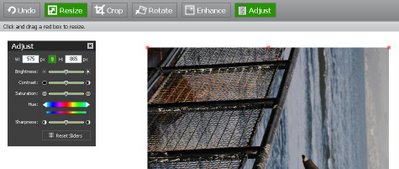
Snipshot is a lightweight browser-based picture editor. Funded by Y Combinator, it allows you to do basic editing tasks like crop, resize, and rotate pictures. There's also a one-click enhance option that makes pictures look better. Once you're done, you can export to Flickr or save your picture as a PNG, TIF, JPG, GIF, or even PDF. Pictures up to 10 MB can be uploaded.
The features are on par with what you could get in Microsoft Paint, but if you somehow don't have access to Paint (say, if you're using a library or Internet cafe computer), Snipshot is an excellent alternative. The UI is actually more intuitive than Paint's.
There's also a bookmarklet you can use to import pictures from a web page into Snipshot.
Snipshot
Technorati Tags:
Labels: Technology






