Wednesday, May 30, 2007
Use Craigslist Like a Pro: 3 Essential Craigslist Greasemonkey Hacks

It might almost be sacrilegious to deface Craigslist by adding extra bells and whistles to its deliberately no-frills user interface, but I think it's worth the risk to improve usability.
We'll be looking at a few tools that change the way Craigslist looks and feels. You'll need Greasemonkey to implement these hacks.
If you're running Internet Explorer (I know most readers are), please install Trixie to run Greasemonkey scripts. However, fair warning: not all Greasemonkey scripts work with IE. To install the hacks in IE, download them into this default directory: C:\Program Files\Bhelpuri\Trixie\Scripts. Then go to the Tools menu in IE and click on Trixie Options. Now click Reload Scripts.
If you don't have Greasemonkey installed on Firefox, you can get it here. To install the hacks, just click on "install this script" or a similarly worded phrase.
On to the hacks:
Ken's Craigslist Tool: This full-featured script adds a frame to the left side of your browser so you can scan through listings more quickly without having to click back and forth. It also makes some cosmetic changes to fonts and backgrounds to improve readability and integrates Google Maps into listings so you can immediately see where an apartment is located.
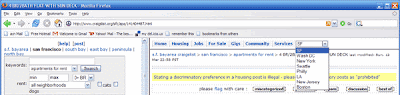
Preview Craigslist Images: There are literally thousands of listings for apartment rentals, office furniture sales, and other miscellaneous items. Seeing a picture definitely helps you decide whether to follow-up or not. This script lets you preview images below each listing without having to click on each individual listing. However, it might not work if you also have Ken's tool installed.
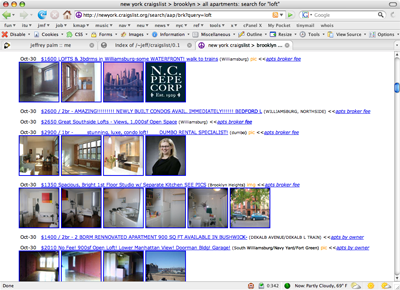
Craigslist Spam Button: The open nature of Craigslist invites abuse. This script lets you report a suspicious listing without having to click through to read the item. It displays a button labeled "spam" next to each listing.

This is what Craigslist looks like when you have all three hacks installed:

As you can see, the preview images script doesn't work when Ken's script is installed.
Labels: Technology







