Tuesday, May 08, 2007
How to Deactivate or Cancel Your Facebook Account or Profile
Maybe you're afraid that you won't get a job offer if your employer sees those compromising photos you posted on Facebook. Or, you might even be afraid that you won't get your teaching degree if your university sees a MySpace picture of you holding a Mr. Goodbar cup in a pirate costume.
Unfortunately, these aren't far-fetched scenarios. They've really happened. So whatever the reason, there is good reason to be careful with your online profiles. You may even want to remove your profiles completely.
We'll start off by describing how to deactivate your Facebook account since it's fairly simple.
1. Log in to your Facebook account, and click on "Account" in the top right corner.
2. Scroll to the very bottom of the page, and click on the deactivation link.
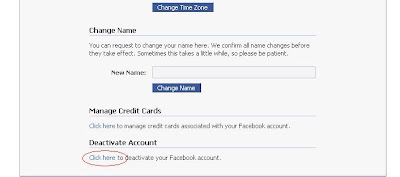
3. Confirm your deactivation. Make sure to give a reason since it's required. Then hit "Deactivate".
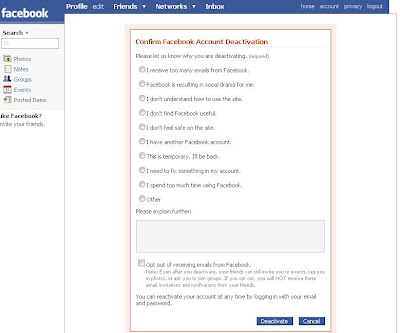
Deactivating your account isn't the same as deleting it since you can re-activate your Facebook account by logging in again. This means that your profile and other personal details are still lurking on Facebook's servers somewhere. You may need to contact Facebook directly to actually delete your account.
Unfortunately, these aren't far-fetched scenarios. They've really happened. So whatever the reason, there is good reason to be careful with your online profiles. You may even want to remove your profiles completely.
We'll start off by describing how to deactivate your Facebook account since it's fairly simple.
1. Log in to your Facebook account, and click on "Account" in the top right corner.
2. Scroll to the very bottom of the page, and click on the deactivation link.
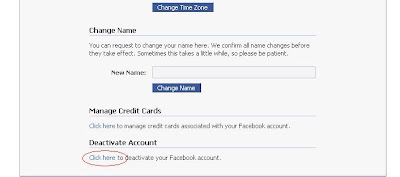
3. Confirm your deactivation. Make sure to give a reason since it's required. Then hit "Deactivate".
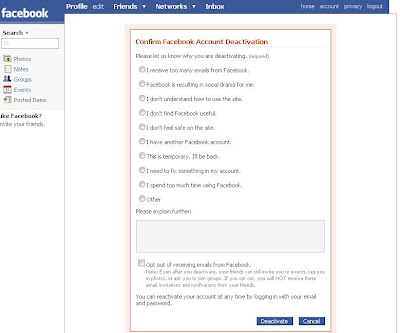
Deactivating your account isn't the same as deleting it since you can re-activate your Facebook account by logging in again. This means that your profile and other personal details are still lurking on Facebook's servers somewhere. You may need to contact Facebook directly to actually delete your account.
Labels: Technology








