Tuesday, November 07, 2006
The Half Life of Caffeine; Plus Death by Caffeine Calculator
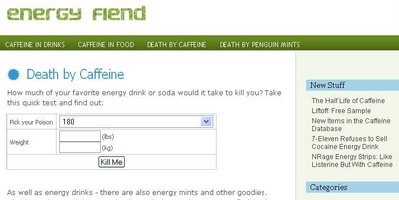
With rising popularity of energy drinks (supermarket shelves contain dozens of different brands), exactly how much caffeine can you safely consume? Caffeine-centric blog Energy Fiend has the answer.
Use the death by caffeine calculator to see how many cans of Red Bull or Coke you can drink before keeling over. If you're a real caffeine addict, you can use these two pieces of information to figure out a caffeine dosing schedule to keep your body at peak caffeine levels without overdosing (Note: Not Recommended).Caffeine takes a certain amount of time to work through your system. One study some years ago showed that the half-life of caffeine in healthy adults is 5.7 hours (see source). This means if you consume 200mg of caffeine at mid-day, you would still have 100mg in you at around 5.45pm.
The same study showed that people with compromised liver function had a significantly longer half-life (a 49-year-old woman having alcoholic hepatic disease had a serum half-life of 168 hours).
Labels: Technology
Getting health insurance without spending an arm and a leg
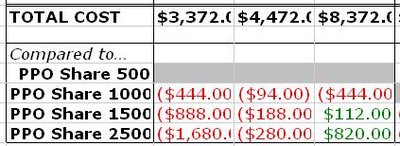
Stealth startup Wesabe's blog has a good analysis for how to keep health insurance costs down. Health insurance is a bit of a nightmare to understand with many esoteric terms that you never come across ordinarily. Here's a good glossary if you need it.
Wesabe has put together a useful Google Spreadsheet that compares three possible scenarios and their impact on insurance costs:
- The good life: how much would each plan cost me if I had no health expenses?
- A moderately bad year: how about if I had $2,500 in expenses?
- Hit by a bus: finally, what if I had a big disaster, and had $25,000 in expenses?
How does my $1,500-deductible plan compare to the $500-deductible plan? In “the good life” scenario, by taking the higher deductible, I’ll save $888 over the next year. If I have a “moderately bad year,” I’ll still save $118 over the year. Things only work out worse for me if I get “hit by a bus” — but even in that case, I only lose $112.Getting health insurance without spending, ahem, an arm and a leg
Labels: Technology
Cameron Diaz in Yahoo Japan Commercial
[via]
Labels: Technology
MySpace Claims Band URL for Fox TV Show
"Losing our URL was a complete surprise to us," Bones singer/bassist Michael Miller said yesterday. "We logged on one day and found David Boreanaz staring back at us. It sucks because we've used that URL for almost two years to build our band name and fan base, and it's on all of our product and posters. We're as indie as it gets and can't afford to reprint everything."After an outpouring of outrage,
"Tom" wrote the band, saying, "I heard about what happened with your URL. I gave it back to ya...Sorry about that! As we grow in size, sometimes people make decisions I don't know about. This was obviously the wrong decision. The Bones URL is yours once again. :-) "Tom deigned to give the page back, but the incident really highlights that MySpace is really now NewsCorpSpace.
[via]
Labels: Technology
Election Day: Political Ads on Google; Who Do Googlers Support?

The Rimm-Kaufman Group did a study of political ads appearing in search results for names of Senate candidates. Using Firefox with cookies disabled, they found very few political ads on Google and none on Yahoo. Other findings:
- There are few political advertisers: the average search results page for queries in this study returned only 3.7 ads.
- The most prevalent advertisers within this query set were Accoona (search engine), Gather.com (social networking), CafePress (retailer), and GOPSenators.com (National Republican Senatorial Committee).
- "Red" ads (pro-Republican or anti-Democrat) outnumbered "blue ads" (pro-Democrat or anti-Republican) two-to-one.
- Blue ads were three times more likely to be negative than red ads.
In related news, it looks like Googlers predominantly support Democrats.
[via]Two years ago, Googlers gave $130,000 to various Democratic presidential candidates and the party. This year, they gave over $255,000 to the same. The biggest earner in 2004 was John Kerry, with over $80,000; this year he got $363.
Two years ago, Googlers gave $3,250 to re-elect the President. This year, they gave George W. Bush no money, but gave other Republicans $5,200.
Labels: Technology
Microsoft Virtual Earth 3D is Live

In the ongoing battle to see who can be the more innovative, Microsoft is pulling ahead of Google in the maps arena by launching 3D maps. Currently, Virtual Earth 3D only covers 15 cities including San Francisco, Atlanta, and Boston. To get the best experience, you'll need a speedy broadband connection to load the extremely detailed image layers.
Don't be surprised if while flying over your city of choice, you see noticeable billboard ads. The ads are much more detailed than the satellite imagery so they stand out.
You'll need to download a setup file and be using Internet Explorer to view the 3D maps.
Virtual Earth 3D
Labels: Technology
Monitor Your Internet Addiction with PageAddict

I mentioned two Firefox extensions previously that monitor how long you've spent online, but PageAddict is a far superior alternative. Apparently written by two neuroscientists in Cambridge, Massachusetts, PageAddict keeps tabs on where and how long you browse and presents it all to you in a very neat table. The table breaks down how much time you spend at each site and even lets you tag sites (say, you can use labels like work, school, and play). You can also limit the time you're allowed to spend on sites with a given tag.
There are lots of uses for this. If you're a parent, you can limit how long your children spend on non-educational sites. Or, if you happen to be an Internet addict, you can add one more barrier between you and sweet bliss.
PageAddict is a lot smarter than other extensions since it can tell which tab is active, but this can cause overcounting if you leave your browser window open and in front while going on a break.
PageAddict
[via]
Labels: Technology
Simple online picture editing with Snipshot
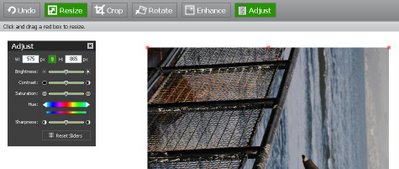
Snipshot is a lightweight browser-based picture editor. Funded by Y Combinator, it allows you to do basic editing tasks like crop, resize, and rotate pictures. There's also a one-click enhance option that makes pictures look better. Once you're done, you can export to Flickr or save your picture as a PNG, TIF, JPG, GIF, or even PDF. Pictures up to 10 MB can be uploaded.
The features are on par with what you could get in Microsoft Paint, but if you somehow don't have access to Paint (say, if you're using a library or Internet cafe computer), Snipshot is an excellent alternative. The UI is actually more intuitive than Paint's.
There's also a bookmarklet you can use to import pictures from a web page into Snipshot.
Snipshot
Labels: Technology
How well do you know your Web 2.0 Logos?

You see the YouTube logo everyday, but which one of the logos above is the real deal? (Answer below) Guess the Logo is betting you can't complete its 10 part logo recognition game without a hitch. The logos are so similar to each other that even seasoned users of Amazon, Flickr, or IMDb might not be able to tell which one is legit.
After playing the game, I'm a little embarrassed to admit to getting some of them wrong, but it did teach me to be more observant in the future. A warning: Google is probably the hardest one with its alternating colored letters.
Guess the Logo
Answer: number 3
Labels: Technology
FeedBurner Adds Widgets for Blog RSS Feeds
FeedBurner has teamed up with SpringWidgets to allows users to publicize their RSS feeds in widget form so readers can directly read the latest headlines on their desktops. It's a neat tool, and you can customize it a little by adding your blog's logo. You can activate the SpringWidget Skin service under the Publicize tab of your FeedBurner account.
 SpringWidgets is part of Fox Interactive Media's attempt to dominate the emerging widget space. Widgets are easily shared, and Fox's ownership of MySpace gives it a big edge over the competition as far as getting widespread adoption of the SpringWidgets platform.
SpringWidgets is part of Fox Interactive Media's attempt to dominate the emerging widget space. Widgets are easily shared, and Fox's ownership of MySpace gives it a big edge over the competition as far as getting widespread adoption of the SpringWidgets platform.A sample widget showing Digital Alchemy's RSS feed is below. If you want to add it to your desktop, click on the green icon at the upper right corner. You have to have the SpringWidgets engine installed first though (Windows only).
Labels: Technology
Monday, November 06, 2006
Jellyfish Smack Deals: Dutch Auctions Go Retail
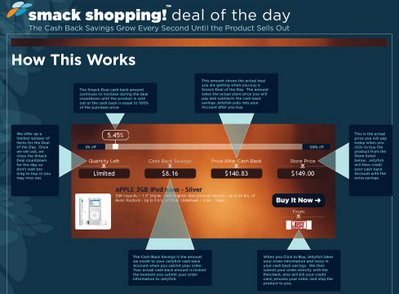
Jellyfish offers a Smack Shopping Deal of the Day where users participate in what is essentially a Dutch auction. The price of an item (i.e. iPod) is lowered until someone offers to buy it. The trick is that there are a limited number of iPods in stock so you can't wait too long to bid.
There are a lot of psychological and game theoretic ideas that float around this version of the Dutch auction. Jellyfish is sort of bringing a social networking aspect to online shopping. I can see this getting very popular since there's an undercurrent of excitement and preemption about anticipating your opponents' (fellow shoppers) actions all the while trying to get the lowest price.
It's also collaborative since ideally players (shoppers) want to get the lowest price so they should cooperate (i.e. not bid) until the price falls to an absurdly low level. But then there is an incentive to cheat (buy before everyone else) by some players, and there's no way to root it out since you don't know who beat you to the deal (and you can't really punish them). Tit-for-tat doesn't work even though the game is iterative.
Fascinating stuff and good deals too.
Jellyfish
Labels: Technology
"Seven Habits" of the Highly Successful Blogger
 Sifry finds that there is a direct relationship between authority and blog posting volume. In the low, middle, and high authority groups, there isn't much variation in posting frequency or blog age (number of days a blog has been in existence). To get to the high authority group (500 or more blogs linking), it simply takes persistence. It's how long you've been around not how much you post (averaging about 18 posts a month).
Sifry finds that there is a direct relationship between authority and blog posting volume. In the low, middle, and high authority groups, there isn't much variation in posting frequency or blog age (number of days a blog has been in existence). To get to the high authority group (500 or more blogs linking), it simply takes persistence. It's how long you've been around not how much you post (averaging about 18 posts a month).However in the very high authority group (more than 4000 blog linking), there is a sea change in behavior. Posting volume doubles, and blog age is about 4 years. (Yes, I lied: there are only two habits: post often and post persistently)
Other findings:
- Technorati is now tracking more than 57 Million blogs.
- Spam-, splog- and sping-fighting efforts at Technorati are paying dividends in terms of the reduction of garbage in our indexes, even if it does seem to impact overall growth rates.
- Today, the blogosphere is doubling in size approximately every 230 days.
- About 100,000 new weblogs were created each day, again down slightly quarter-over-quarter but probably due in part to spam fighting efforts.
- About 4% of new splogs get past Technorati's filters, even if it is only for a few hours or days.
- There is a strong correlation between the aging and post frequency of blogs and their authority and Technorati ranking.
- The globalization of the blogosphere continues. Our data appears to show both English and Spanish languages are a more universal blog language than the other two most dominant language, Japanese and Chinese, which seem to be more regionally localized.
- Coincident with a rise in blog posts about escalating Middle East tensions throughout the summer and fall, Farsi has moved into the top 10 languages of the blogosphere, indicating that blogging continues to play a critical role in debates about the important issues of our times.
Labels: Technology
GSpace Firefox Extension Bought for Undisclosed Sum

Om Malik reports that the popular GSpace Firefox extension created by Rahul Jonna, which allows users to turn their Gmail account into a remote hard drive, was bought by FON, a Madrid-based WiFi services company. My question: is this a first? I haven't heard of other Firefox extensions that have been bought before.
FON, which aims to create a FON WiFi network via its $5 wireless routers, plans to integrate GSpace into their FON Liberator product, which will let users plug in USB-enabled devices like iPods, hard drives, or flash drives and transfer files onto or off of them. The Liberator is basically a wireless router so users can remotely control the file transfer via a web-based interface.
It's an interesting development to see FON buy GSpace instead of simply coding it themselves. Maybe they're trying to appeal to the open source and early adopter community since FON is, for the moment, a product that appeals mostly to those demographics.
Labels: Technology
Download High Quality PDFs for Work, School, and Play
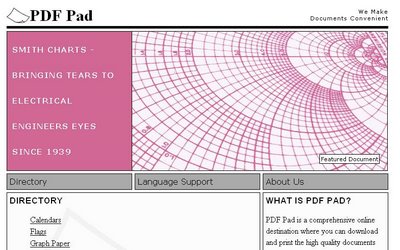
PDF Pad has a nice collection of PDF documents including Sudoku puzzles, flags, graph paper, and calendars. Each page has several options you can play around with like selecting the size of the PDF pages or page orientation. For instance, you can select what type of graph paper you want (Cartesian, polar, isometric, and many others), the size, and measuring units.
Sudoku enthusiasts will like the Sudoku page, which allows you to generate puzzles based on difficulty level and also lets you print out the puzzle solution.
PDF Pad
Related: Solve a Sudoku Puzzle without Thinking
[via]
Labels: Technology
Get Aging Tabs in Firefox
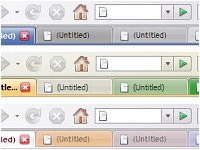
The Firefox power users out there will find Aging Tabs very useful in organizing the dozens of tabs they have open. This extension highlights the active tab and slowly fades unused tabs. You can choose how you want to age tabs (when switching tabs, when the URL changes, or by seconds) along with what colors you want to use.
I wasn't sure how useful this extension was, but after trying it out, I really like it. It helps find tabs that haven't been looked at in a while, which probably won't ever be looked at and are just taking up space. If you only have a few tabs open at a time, this extension won't be too useful, but with dozens, it can really improve your productivity.
Aging Tabs Extension
[via]
Labels: Technology
Search for Torrents with GoogleTorrents

GoogleTorrents uses Google's Custom Search Engine service to create a metasearch engine for Bittorrent files. Big torrent sites like Mininova, The Pirate Bay, TorrentSpy, and Demonoid are included in the search engine.
The trademark violating name notwithstanding, GoogleTorrent is a fast way to search multiple Torrent sites. Of course, if it does get a cease and desist, you can easily create your own torrent search engine. From the looks of it, the missing logo might be an indication that the site owners are looking for a new name.
GoogleTorrents
Labels: Technology
Yahoo Shopping Gets New Look for the Holidays
 Yahoo Shopping has been redesigned with a new Bargains Center, integrated Yahoo Answers, Search Shortcuts, and Buying Guides with professional reviews. Other features include:
Yahoo Shopping has been redesigned with a new Bargains Center, integrated Yahoo Answers, Search Shortcuts, and Buying Guides with professional reviews. Other features include:- Right off the bat, you'll notice we've redecorated the site. We tried to clean things up a bit and make it easier for consumers to quickly find and compare products.
- Everyone loves a great deal, and we've got them at the new Bargains Center, where we round up sales, coupons, free shipping offers, rebates and more from across the Internet.
- Facts and more: See the category Buying Guides for professional reviews from Consumer Reports and other leading publications (example: Garden & Patio Buying Guide).
- Got questions? We've got answers. Check the integrated Yahoo! Answers sections throughout our site for real-world advice and product recommendations from other online buyers.
- Search our 70 million product offers however you'd like: by merchant, brand, type of product, item popularity, or price.
- Get automatic updates by adding the Popular Products and Deals module to your My Yahoo! page. It's all at your fingertips on our homepage.
- Access Yahoo! Shopping products, reviews, and coupons directly from Yahoo! Search. For example, search results for "mp3 player" from the Yahoo! home page will include links to buying guides, markdowns, and popular mp3 player brands. We call these "Search Shortcuts;" you'll call them convenient.
- Keep track of items you're interested in. The new Yahoo! Shopping home page remembers your recent searches and saved products so you can go back to them later.
- Help for the holidays: Our Holiday Gift Guide features Top 10 lists and recommendations to help you choose just the right presents for family and friends.
Labels: Technology
Search as Shopping
Search can be motivated in three ways (PDF): by information, transaction, or navigation. Information meaning "I want to find out more about polar bears". Transaction meaning "I want to buy the latest Harry Potter book from Amazon at a low price". Lastly, navigation meaning "What's the address for Google?" (don't laugh, this is actually more common than you think). Like shopping, you're motivated by both visceral and whimsical factors in some proportion every time you do a search.
So, what's the best way for you to actually find what you're looking for? Traditionally, a search engine just gives you a list of results with a few key phrases highlighted, and you have to do the hard work of figuring out if a site is what you're looking for. Contrast that with shopping where you head toward the product you're looking for via very generic markers (a placard above every aisle listing what's there).
Let's step back a bit, and start at the beginning of our journey into the supermarket. Notice that your typical supermarket has a bunch of items stacked near the entrance. You can't get in the store without at least glancing a little at what's displayed. If you were ever going to impulse buy something, it's in those first few seconds when you step in the door. There are no other goods competing for your attention. It's like tunnel vision, channeling your line of sight. Like search, the first page of search results is what you look at most closely. Maybe it's the only page you look at. Even if you're the rare, determined searcher who isn't content until you find what you're looking for, the sheer drudgery of skimming through page after page of results wears you down.
Back to the aisle. Once you actually get to the aisle, you don't usually look at every single box of, say, coffee to find the one you're looking for. If it's your favorite brand, all you do is look for the telltale brand and coloring of the package. In other cases, a new item, because of its novelty, catches your eye. You don't recognize it so you look closer. Notice that you don't really pay attention to the boxes you know aren't what you want. It's all handled subconsciously.
Of course, it's the fact that Folgers has done a lot of promotions that you recognize its brand. Not so when you're searching the web where it's unlikely you'll recognize any page you're looking at. But, think, what if a search engine automatically annotated search results with little logos? Say, the results that lead toward a page hosted by Yahoo gets a little Y! logo next to it. Let's go further, what if, for those pages located in the long tail of the web (the ones you would never have known existed if you hadn't used a search engine to look for it), a small screenshot of the site or some other visual cue were placed next the result?
You've probably noticed that it doesn't take as much effort to take in a picture or painting as compared to reading a novel. A picture is worth a thousand words, as the saying goes. The cognitive load is lower to look at a picture than to read a piece of text. It's the classic left brain/right brain divide:
Following the standard line, the left hemisphere is the logical hemisphere, involved in speech, reading, and writing. It is the analytical hemisphere that evaluates factual material in a rational way and that understands the literal interpretation of words. It is a serial processor that tracks time and sequences and that recognizes words, letters, and numbers. The right hemisphere is the intuitive, creative hemisphere. It gathers information more from images than from words. It is a parallel processor well suited for pattern recognition and spatial reasoning. It is the hemisphere that recognizes faces, places, and objects.
Are these search engines actually better? Personally, I don't find right brain search engines to be better than Google, but others with different sensibilities might disagree. If you need to quickly analyze a set of data, the proper visual representation of a large dataset is critical. In that case, a right brain type of search engine would be very helpful. As far as the current crop of right brain search engines, I'm still shopping for better. Much more work needs to be done to truly leverage the power of pictures.
Labels: Technology
Is your Right-Click Menu Loading Too Slowly?
My problem was with an Intel Graphics driver; the right-click context menu loaded very, very slowly after I installed a new monitor. Immediately, I suspected a driver problem, and, as it turns out, for me it was. Since I have an Intel graphics card installed, the right click menu contained items like Graphics Properties and Graphics Options. Somehow, this created a conflict between the Intel driver and the new monitor's driver.
Luckily, Intel has provided a very helpful registry hack (download here) that will remove those two Graphics entries from your context menu. Before using it, though, you might want to backup your registry just in case.
If the Intel hack doesn't work or if you don't have an Intel graphics card, you might want to check out ShellExView, which will let you disable any entries (shell extensions) in your context menu one by one until you find the source of the problem. A good tutorial is located here. Oftentimes, delays occur because too many programs have installed extensions in your context menu.
Labels: Technology
Friday, November 03, 2006
Need a Profile Picture for Your Social Network?

The MySpace phenomenon has spawned a large ecosystem of derivative sites that exist only to serve it. mypictr is one of these sites (although it's not exclusively MySpace-oriented). You can use it to create a profile picture for your social network of choice.
All you have to do is upload a picture and select what social network you want a profile picture for. The cool thing is mypictr automatically chooses the right dimensions for your picture for each network. YouTube, MySpace, deviantART, last.fm, Flickr, and many other networks are supported.
Judging by the poll to the right, many of you won't find it useful, but I thought I'd point it out.
mypictr
[via]
Labels: Technology
How Long Have You Spent Online? Two Useful Firefox Extensions
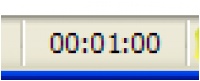
I always seem to spend more time online than I intend to. It's like time gets away from me so I found Usage Counter a very useful tool to be more disciplined. It's a Firefox extension that tracks how much time you've spent online. If you spend too much time on sites like Digg or Facebook, you can track those specific domains and see what proportion of your online usage is tied to those sites.
Another extension I like is FoxyMeter, which increments every time you visit a page. It can be a little
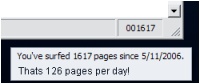 scary to see how many pages you've viewed so luckily (or not), it rolls back to zero after a million pages.
scary to see how many pages you've viewed so luckily (or not), it rolls back to zero after a million pages.Usage Counter
FoxyMeter
Labels: Technology
Revenge of the Portal?
Widgets and gadgets are going to be just as disruptive as RSS, blogs, Wikipedia, social networks and other recent developments - perhaps even more so. The reason is that as people begin to get familiar with these tools and the widgets get more sophisticated, we will spend less time going from property to property. This means that over time big web sites will generate fewer page views, which means that advertising CPMs could plummet.As more users use personalized start pages like NetVibes and Pageflakes, we might see the rise of portals once again. This time, though, content will be pulled from many different sources through the use of widgets. As Steve demonstrates, it's already possible to embed any website inside a start page with Bitty Browser, embed a hard drive with Box.net, check RSS feeds, and look up the weather.
Of course, all this requires a new business model since page views will decline and so will ad revenue. Perhaps widgets will display 10-second ads before allowing you to access content from a third-party site. Funny to think that we might see portals rise again because of the success of niche sites.
Web 3.0 and the Widgetized Web
Labels: Technology
How Being a Blogger is Like Being a Sex Worker
No prior experience necessaryWord of mouth works best
Getting someone to pimp your business can increase traffic but also has unintended negative consequences
Some days it’s impossible to satisfy the customers
How Being a Blogger is Not Like Being a Sex Worker:
Sex workers get paid
How Being a Blogger is Like Being a Sex Worker
Labels: Technology
Google Running Around with $10 Million Bags of Cash

The Financial Times is reporting that Google is offering tens of millions to media companies in an effort to stem the coming wave of copyright infringement lawsuits targeted at YouTube. You might remember that back when YouTube was acquired by Google, Warner Music, Universal Music, and Sony BMG signed agreements with YouTube to supply content in exchange for equity stakes.
Now, having brought the music companies into the fold, Google CEO Eric Schmidt is trying to convince the television and film companies to allow YouTube to broadcast their content. While the report makes it out to be life or death, the likely outcome is a big payout to the media companies after a few more lawsuits, but in the end, YouTube will survive.
Labels: Technology
Google Acquisitions Timeline

Peter Abilla has put together a neat, Ajaxified timeline that lists Google acquisitions back to 2001. Interesting to see the pace and scale of investment speeding up.
Google Acquisitions Timeline
[via]
Labels: Technology
Thursday, November 02, 2006
How to Keep Good Posture When Using the Computer
A good computer workstation set up should cause your body to be in a neutral position, which means that muscles and tendons should be in a relaxed state. This will reduce the chances of developing a musculoskeletal disorder. A good diagram of how you should be positioned in front of the computer is below:
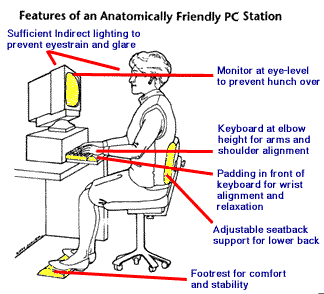
The basic idea is to keep your body relaxed and make computer tasks natural and fluid instead of painful and forced. The Ririan Project has nine helpful tips for keeping good posture. I found number five particularly useful:
On a related note, if you should develop carpal tunnel syndrome, some studies show that taking large amounts of Vitamin B-6 (pyridoxine) may be helpful. Other studies disagree.5. Wrist and Finger Postures
Keep your wrists straight while typing and while using a mouse or trackball. Avoid bending your wrists up, down, or to the sides. Use the keyboard legs if they help you maintain a comfortable and straight wrist position. Type with your hands and wrists floating above the keyboard, so that you can use your whole arm to reach for distant keys instead of stretching your fingers.Make sure you keep your fingers relaxed while typing and using a mouse. Use a soft touch on the keyboard instead of pounding keys with unnecessary force.
Also grasp the mouse gently and avoid holding a pen or anything else in your hands while you type or use the mouse. You should relax your fingers and hands between bursts of typing or mousing using a flat, straight wrist posture.
When moving your mouse, you may be more comfortable if you use your arm, not just your wrist. Choose a mouse that fits the size of your hand comfortably and is as flat as possible to minimize wrist strain.
Other resources:
Cornell University Ergonomics Web
OSHA on Ergonomics
Image credit
Labels: Technology
Instacalc: Free, Shareable Online Calculator

Instacalc is a very neat online calculator that's great for back-of-the-envelope calculations. Although sites like Zoho offer embeddable spreadsheets, sometimes you don't need the power of Excel to illustrate a simple calculation. The syntax is simple: regular symbols like +, *, and - means the same as in Excel, and you can name cells by entering something like hours=2. Then you can refer back to that cell in another calculation with distance=10*hours. Double-clicking on a cell allows you to change its value. If you're familiar with spreadsheets, using Instacalc will come easily.
You can also generate random numbers, convert numbers to hex, and generate charts (see population example here). Bloggers will find the embedding option useful to share their calculations. A popular example is this YouTube valuation analysis:
You can change the numbers around and see what effect it has on the final valuation.
Instacalc
Labels: Technology
Widgipedia: Wikipedia for Widgets?

Widgipedia is looking to become the ultimate widget and gadget resource. Users can share their creations and find tutorials, code samples, and learn from other developers. Some popular widgets include Seekr!, which displays images from Flickr, DeviantArt, and Google Images, and Paranoia, a handy file shredder with drag-and-drop functionality.
Although its implementation of Ajax makes navigation a little jerky, the site looks to have a lot potential if enough users come its way.
Widgipedia
Labels: Technology
Find Recipes and Restaurants at Yahoo! Food

Yahoo! has had a busy day today. First up, we have Yahoo! Food, which has videos of Martha Stewart carving a turkey and Morgan Freeman's favorite food to complement the recipes on the site. Recipe search is sophisticated with filters based on cuisine, method, occasion, taste, and recipe provider (Epicurious, Eating Well, etc.). Taste is an interesting filter with choices ranging from chocolately to buttery. Food-related Yahoo Answers are also featured along with popular food videos.
While the UI is cluttered and a little hard to navigate, Yahoo Food is worth a look through.
 Next up, there's the opening of the Green Center at Yahoo! Autos that helps users look for environmentally friendly vehicles. Cars are given green ratings (1 to 100) so you can see how e-friendly they are. The Prius, for instance, clocks in at 86. Yahoo! Answers, Groups, and del.icio.us are also integrated.
Next up, there's the opening of the Green Center at Yahoo! Autos that helps users look for environmentally friendly vehicles. Cars are given green ratings (1 to 100) so you can see how e-friendly they are. The Prius, for instance, clocks in at 86. Yahoo! Answers, Groups, and del.icio.us are also integrated.It's interesting to see Yahoo build out niche sites by re-packaging existing general use site like Yahoo Answers and Videos and creating brand new category-based portals. The expense is minimal, but the end product looks completely different.
Yahoo! Food
Yahoo! Green Center
Labels: Technology
Support Creative Commons by Watching Videos on Revver

Video monetization service Revver and the Creative Commons are teaming up. The Creative Commons allows content producers to retain control of their works, but also easily permit others to use their works within certain guidelines. If you watch a CC-licensed video on Revver, 100% of the ad revenues goes to CC. Here's how it works:
Revver attaches a short ad at the end of each video; when someone clicks on the ad, Revver splits the resulting revenue with the video's creator. It's usually a 50/50 split, but Revver is generously giving Creative Commons 100% of the money our videos make through the end of our fundraising campaign on December 31, 2006.It's a smart move by Revver to get more publicity and try to drive more traffic. As you can see, Revver is lagging far behind rival Metacafe:
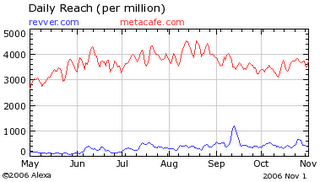 You can watch a sample video below or here:
You can watch a sample video below or here:You can find others by searching for videos uploaded by "ccommons".
Update: Google has donated $30,000 to the Creative Commons.
Labels: Technology
Election Hack: Vote Early and Vote Often
Here is how the "Yellow Button Hack" is done:Read the rest here .
1. Go to the back of the voting machine. Press and hold the yellow activate button (about 3 seconds). Release when the screen says "waiting for next voter".
2. Press and hold the yellow button again until the screen says "change to manual activation?"
3. Touch the "Yes" button on the screen.
4. At that point there will be a message on the screen that says "Manual activate voting enabled" (this is just displayed briefly)
5. Next message will read "Waiting for the next voter" When you see that you touch the message that says "start voting" or "resume voting" located in the lower right of the screen The AVC Edge is now set up for poll worker activation mode.
Labels: Technology
Introduction to Social Media PDF
[via]
Labels: Technology
Beyond Google: 119 Resources to the Invisible Web
The Online Education Database has put together a list of 119 resources that encompass the invisible web. These are authoritative sites that you could feel confident using as sources for your research papers or just for your own personal curiosity. Topics range from health and medicine to economic and jobs data. Luckily, most of these resources don't require a subscription.
I think the list of deep web search engines is more useful in general:
- Clusty — A metasearch engine that combines the results of several top search engines.
- Intute — A searchable database of trusted sites, reviewed and monitored by subject specialists.
- INFOMIME — A virtual library of Internet resources relevant to university students and faculty. Built by librarians from the University of California, California State University, the University of Detoit-Mercy, and Wake Forest University.
- Librarians' Internet Index — A search engine listing sites deemed trustworthy by actual human librarians, not just a Googlebot.
- Internet Archive — A database of tens of thousands of movies, live music, audio, texts, and home of the Wayback Machine that allows you to find old versions of web pages, over 55 billion.
- direct search — A list of hundreds of specialty databases and search engines. No longer maintained, but still perhaps the most complete list of the deep web.
Labels: Technology
Wednesday, November 01, 2006
Replace Notepad with Notepad++
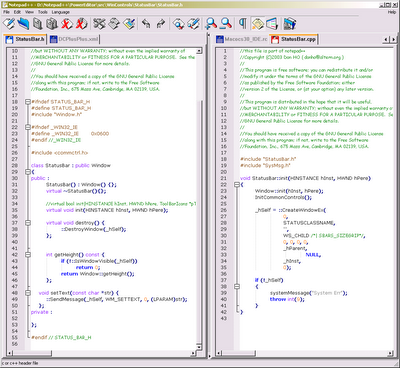
If you're like me and you use Notepad a lot to jot down your thoughts or keep track of things, switching to Notepad++ will bring a big improvement to your workflow. Although it's primarily used to edit source code, it's a great replacement for the standard Notepad. Coders will like that it highlights the syntax of many different programming languages (C, HTML, Java, Scheme, etc.) and supports WYSIWYG printing.
More general users will like Notepad++ because it supports tabs so you can open multiple documents and easily keep track of them. Another feature I really like is the ability to compare two documents side-by-side.
Notepad++
Labels: Technology
Ugenie: An Algorithmic Approach to Comparison Shopping

You might have thought that there was a limit to the number of comparison shopping sites that could possibly survive, but there always seems to be another one around the corner. Fortunately, Ugenie is actually a rather unique entry to the shopping comparison market. Founded by two ex-Amazon.com employees, Ugenie cherry-picks the best deals from 35 online merchants to create the lowest priced bundle of items that you're looking for. You can enter up to 15 items per bundle, which you might have realized means that there are 35^15 possible combinations to search through. Not an easy computational task, which means Ugenie must have some fancy algorithms backing up its claims.
Once the search is completed, you can see the total price for your bundle inclusive of taxes, shipping, and coupons. Then to actually buy the items, you have to go to each merchant's site to complete the checkout process.
Ugenie
 [via]
[via]Labels: Technology
Mestolando: Not an Ordinary Recipe Site
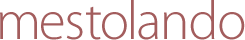
Based in Florence, Italy, Mestolando is a very cool site for anyone interested in Italian cooking. While most recipe sites have a few pictures and directions, here, each recipe is accompanied by a video showing you how to prepare the dish. The player has an interesting UI with the video options (link, RSS, email) embedded in the player itself.
 It looks like Brightcove is hosting the videos. Brightcove is a newcomer to the video sharing space that's looking to convince mainstream content owners to use them as a channel to distribute their Internet TV offerings.
It looks like Brightcove is hosting the videos. Brightcove is a newcomer to the video sharing space that's looking to convince mainstream content owners to use them as a channel to distribute their Internet TV offerings.Recipes can be filtered by ingredient, or you can simply browse through them. There aren't too many recipes online yet, but the site feels like a labor of love. Definitely recommended for any hapless cooks out there who need a hand with preparing dinner. If you have a date, it's a good way to wow him or her.
Mestolando
[via]
Labels: Technology
Scrybe in Public Beta (Very Impressive)
I was impressed by how intuitive the UI was in recognizing data types and lists. The auto-formatting was also very neat, transforming random clippings into a fluid "thoughtstream".
The PaperSync option is interesting since all the talk about moving toward a paperless office still hasn't perceptibly reduced the amount of printouts and other clutter that you'll find in almost any office in the world. Recognizing that paper still dominates, Scrybe has wisely offered printing options. From the demo, it looks like you might have to do a little origami to fold the printouts properly.
Scrybe Beta
Labels: Technology
Napster Offers Free MP3s

Napster is giving away free MP3s again. The selection isn't huge, and you aren't likely to recognize any of the bands. However, it is a clever way to drive some more traffic to the Napster site.
Napster Free Downloads
Labels: Technology
Use Skype as an RSS Reader
To add a feed, type "RSS + http://feeds.feedburner.com/ModernDayAlchemist" if you want to add Digital Alchemy. After that, you'll get a chat message whenever there is a new post.
Type in "?" is you want to see the list of commands.
 Anothr
Anothr[via]
Labels: Technology
Send 2GB Email Attachments with Podmailer
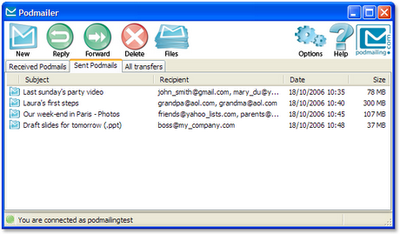 Paris-based Podmailer has a P2P software app that lets you send email attachments up to 2GB in size. Here's how it works:
Paris-based Podmailer has a P2P software app that lets you send email attachments up to 2GB in size. Here's how it works:Let's say you want to send a big file to your friend John. Well, instead of attaching the real big file to the e-mail you are writing, Podmailer sends only a small file which references the real one. This small file is called a podmail (.zed). Upon receiving your e-mail, John opens this podmail (.zed) with Podmailer, and the transfer of the real big file starts directly between John's computer and yours.If this sounds familiar, it might be because you've already heard of Pando, a rival service that offers attachments up to 1GB in size. In Pando's case, you send a .pando attachment that links to the real file, which you've already uploaded to Pando's servers. Files are either downloaded directly from your computer or from Pando servers.
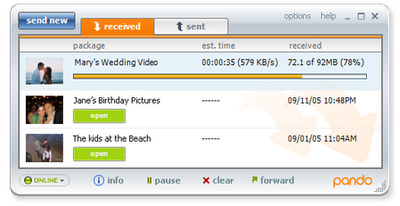 By contrast, Podmailer is more purely P2P in the sense that you have to be connected to the Internet and be running Podmailer's software to transfer your files to the recipient. Otherwise it won't work. On the plus side, larger file sizes are allowed. Recently, they've upgraded to Amazon's S3 web service, which will allow them to implement an Express service so they can host your files just like Pando and overcome their current limitations.
By contrast, Podmailer is more purely P2P in the sense that you have to be connected to the Internet and be running Podmailer's software to transfer your files to the recipient. Otherwise it won't work. On the plus side, larger file sizes are allowed. Recently, they've upgraded to Amazon's S3 web service, which will allow them to implement an Express service so they can host your files just like Pando and overcome their current limitations.The evolution of these services isn't likely to stop. Pando has recently gone into the file hosting business, competing with rivals like RapidShare and Mediafire. Once you have the infrastructure (i.e. storage capacity), it's not too hard to expand into cosmetically different hosting services.
Labels: Technology






