Monday, November 06, 2006
Get Aging Tabs in Firefox
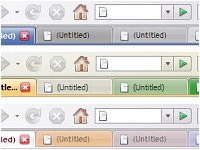
The Firefox power users out there will find Aging Tabs very useful in organizing the dozens of tabs they have open. This extension highlights the active tab and slowly fades unused tabs. You can choose how you want to age tabs (when switching tabs, when the URL changes, or by seconds) along with what colors you want to use.
I wasn't sure how useful this extension was, but after trying it out, I really like it. It helps find tabs that haven't been looked at in a while, which probably won't ever be looked at and are just taking up space. If you only have a few tabs open at a time, this extension won't be too useful, but with dozens, it can really improve your productivity.
Aging Tabs Extension
[via]
Technorati Tags:
Labels: Technology






