Sunday, January 07, 2007
Cite Bite: Deep Quotes Made Easy
Cite Bite is a simple tool that lets you link directly to a quote on a webpage. 
Paste a chunk of text and the URL of the page containing the text and in return get a link that opens directly to your selection and highlights it.You can install a Firefox extension or use the bookmarklet to make the process faster. A little gimmicky, but could come in handy if you deep quote a lot. Reminds me a little of TinyURL.

Labels: Technology
First Four Episodes of 24 Season 6 Leaked on BitTorrent
There are many rumors that the first four episodes of 24 have been leaked on BitTorrent. Apparently, a promotional DVD meant for release after the television premiere was misplaced somewhere. Interested readers should be able to confirm the news easily.
As always, I'm sure the news will cause more panic and shock among television executives than it warrants. Or might it be a new promotional strategy? After all, CBS has seen its ratings spike after sharing content on YouTube.
As always, I'm sure the news will cause more panic and shock among television executives than it warrants. Or might it be a new promotional strategy? After all, CBS has seen its ratings spike after sharing content on YouTube.
Tags:
Labels: Technology
Saturday, January 06, 2007
DivX Networks Enters from Stage6: A High Quality YouTube
DivX was one of the first codecs on the scene that allowed high-quality videos to be compressed into reasonably small files. Now, DivX Networks is trying to bring high-res video to the video sharing world with Stage6. Like the forthcoming Venice Project and Move Network's QSS format, Stage6 is trying to bring the TV experience to the computer.
Unlike YouTube which compresses uploaded videos into small, grainy files, Stage6 streams videos in their original resolution. However, one large barrier to adoption is that you need the DivX Web Player to watch the videos. Adobe's Flash player has pretty much sewn up the market in that regard.
The interface is standard YouTube with tagging and channels although embedding seems to be missing. One interesting feature is that you can rate videos with labels like genius, w00t!, and fresh. You also get mod points to rate other users. In addition, the concept of karma, or how you are viewed by other users, is used to give a sense of community.
Like with Metacafe and Revver, you can monetize your videos with Stage6. You can set a price for any video you upload with the restriction that buyers can only play your videos on up to six DivX devices.
Watch a sample Stage6 clip featuring Heroes' Masi Oka with a glimpse of upcoming episode, Godsend.
 Tags:
Tags:
Unlike YouTube which compresses uploaded videos into small, grainy files, Stage6 streams videos in their original resolution. However, one large barrier to adoption is that you need the DivX Web Player to watch the videos. Adobe's Flash player has pretty much sewn up the market in that regard.
The interface is standard YouTube with tagging and channels although embedding seems to be missing. One interesting feature is that you can rate videos with labels like genius, w00t!, and fresh. You also get mod points to rate other users. In addition, the concept of karma, or how you are viewed by other users, is used to give a sense of community.
Like with Metacafe and Revver, you can monetize your videos with Stage6. You can set a price for any video you upload with the restriction that buyers can only play your videos on up to six DivX devices.
Watch a sample Stage6 clip featuring Heroes' Masi Oka with a glimpse of upcoming episode, Godsend.
 Tags:
Tags: Labels: Technology
Full Text Feeds or Partial RSS Feeds: The Endless Debate Among Bloggers
Readers might have noticed something new this morning in their RSS readers: Digital Alchemy is now providing full text RSS feeds. We've been hesitant about switching over for a couple of reasons:
- Content scraping: This refers to a common practice among sploggers who steal content from legitimate bloggers via full text RSS feeds, remove any notice of the original author, and place their own ads around the stolen articles.
- Reducing the number of blog site visits:Getting more readers onto the site is obviously helpful with the advertising dollars, but it also increases the chance of getting more interaction among the Digital Alchemy readership. I've written before that only about 1% of users actually participate in any given community.
- Convenience: Readers aren't forced to make an extra click to read our posts. I know I'm less likely to read a post if I have to make that extra click.
- Access: Readers who have downloaded our RSS feeds can still read our posts even if we experience some downtime, which isn't that unlikely given that we're using Blogger.
We were also moved by the persuasive arguments made by other bloggers in favor of full text feeds.
Tags:
Tags:
Labels: Technology
Friday, January 05, 2007
Email: How to Deal with Spam if You're Already on a Spammer's Hit List
A reader emailed, "Your system seems to be fine for new e-mail contacts, but what about the garbage I am already getting? I have three e-mail accounts. How would I include spam sent to them?" If I guess correctly, the "system" he or she is referring to is outlined in my article on using Gmail's plus-addressing to catch spam.
It's relatively easy to prevent spam from hitting your inbox if you've prepared for it in advance, but what if you're already on a spammer's hit list? There are a couple of ways I can think of to filter out spam:
It's relatively easy to prevent spam from hitting your inbox if you've prepared for it in advance, but what if you're already on a spammer's hit list? There are a couple of ways I can think of to filter out spam:
- Use a whitelist: In an email client like Thunderbird, you can view messages by People I Know. Only emails from people in your addressbook will show up. Of course, the downside is that you might miss an important email from someone not on your list, but that's a common problem with all anti-spam measures.
- Use Gmail: A little trite, but it's true. Gmail has an excellent spam filter. I haven't seen a single piece of spam in my inbox since I opened my account. Everything spammy automatically goes into my Spam folder.
- Use filters: Common spam will contain words like PayPal, Viagra (or variants thereof), Dear Sir/Madam (commonly used by Nigerian spammers), lottery, and eBay. If you don't expect to ever receive email from or concerning PayPal, eBay, or any of the other words, you can apply filters to your account so that emails containing these dubious words will be automatically placed in the trash bin.
- Use SpamAssassin: For the more technically minded readers, this is a very useful email filter that can identify spam emails for you. Although it's mainly geared toward Linux users, there are Windows installation instructions available. Also take a look at SpamBayes, a mail filter that you can teach to recognize spam.
- Other methods: Depending on what email provider you use, you might or might not be able to implement the suggestions above. If you can't implement any of my suggestions, try looking in the Help section of whatever webmail or email client you're using since there is usually something on how to avoid spam.
As a final suggestion, create multiple email accounts like Urgent, Not So Urgent, People I Want to Avoid, and so on. Use filters to divert urgent messages from whatever email addresses you can't delay reading into the appropriate folder, and messages that can wait into the others. You won't be able to completely avoid weeding through spam messages, but it should let you work more productively.
Tags:
Tags:
Labels: Technology
FeedBurner Integrates Site Statistics Tracking
FeedBurner users now have another way to keep track of their web stats, or, more fancily, audience engagement: blog statistics service BlogBeat has been integrated into FeedBurner. Users of the free StandardStats service will be able to track referrals, visitor trends, browser and OS breakdowns, outbound clicks, and more. All pretty standard stuff if you use Google Analytics or StatCounter, but the advantage is that you can keep track of both your feed and blog stats from one interface.
To turn the service on, go to your Analyze tab and click on StandardStats. Check Visitors, page views, referrers, searches, outgoing links and more and click Save. Then copy and paste the Javascript code into your blog template. If you already have FeedFlare on your site, you won't need to install the code.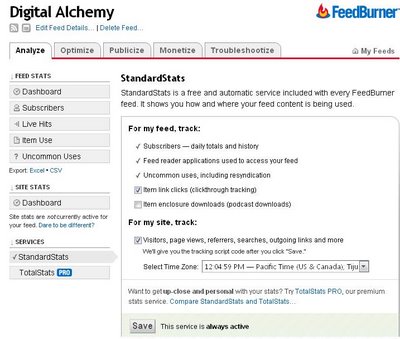
To turn the service on, go to your Analyze tab and click on StandardStats. Check Visitors, page views, referrers, searches, outgoing links and more and click Save. Then copy and paste the Javascript code into your blog template. If you already have FeedFlare on your site, you won't need to install the code.
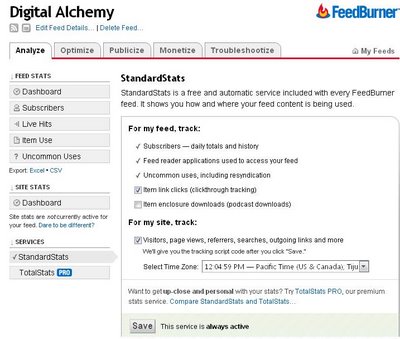
Tags:
Labels: Technology
Thursday, January 04, 2007
Create a Custom Browser Toolbar for Firefox and IE
Why would you want to create a browser toolbar? If you already use one like Google Toolbar, you know how helpful it can be to have easy access to search and bookmarking capability. For the toolbar creator, the idea is to help you connect with your blog readers much like adding a MyBlogLog widget to your blog can help foster a sense of a reader community.
You might think it's really difficult to create a toolbar, but Conduit has made it easy to create a custom toolbar for Firefox and Internet Explorer. In four steps, you can create a toolbar to rival Google and Yahoo. You can add elements like a search box, RSS feed, email notifier, pop-up blocker, and music radio. A demo Digital Alchemy toolbar can be downloaded here.
 Interestingly, you can also add a message element that lets you send updates or notices directly to your readers via the toolbar. Like Google Toolbar does, it's a way to subtly remind your users of your blog, or conduct a search in Google's case. Another good feature is that any updates you make to the toolbar are automatically pushed to your toolbar users. No reinstallation necessary.
Interestingly, you can also add a message element that lets you send updates or notices directly to your readers via the toolbar. Like Google Toolbar does, it's a way to subtly remind your users of your blog, or conduct a search in Google's case. Another good feature is that any updates you make to the toolbar are automatically pushed to your toolbar users. No reinstallation necessary.
 [via TechBuzz]
[via TechBuzz]
Tags:
You might think it's really difficult to create a toolbar, but Conduit has made it easy to create a custom toolbar for Firefox and Internet Explorer. In four steps, you can create a toolbar to rival Google and Yahoo. You can add elements like a search box, RSS feed, email notifier, pop-up blocker, and music radio. A demo Digital Alchemy toolbar can be downloaded here.
 Interestingly, you can also add a message element that lets you send updates or notices directly to your readers via the toolbar. Like Google Toolbar does, it's a way to subtly remind your users of your blog, or conduct a search in Google's case. Another good feature is that any updates you make to the toolbar are automatically pushed to your toolbar users. No reinstallation necessary.
Interestingly, you can also add a message element that lets you send updates or notices directly to your readers via the toolbar. Like Google Toolbar does, it's a way to subtly remind your users of your blog, or conduct a search in Google's case. Another good feature is that any updates you make to the toolbar are automatically pushed to your toolbar users. No reinstallation necessary. [via TechBuzz]
[via TechBuzz]Tags:
Labels: Technology
It's Beautiful: Visualizing the Blogosphere
Data Mining has rendered an amazing depiction of the blogosphere by creating a graph displaying its interlinking structure. The graph also explains why political blogs are so hot, which we've observed in the top blog posts of 2006.
The densely interconnected area below the heart of the graph represents the socio-political blogging community. To find the technical bloggers, look above and to the right. See the difference? Tech bloggers are in their natural medium online, but it seems that they still act shy and introverted on the Net (at least based on their relatively diffuse link structure). Tags:
Tags:
The densely interconnected area below the heart of the graph represents the socio-political blogging community. To find the technical bloggers, look above and to the right. See the difference? Tech bloggers are in their natural medium online, but it seems that they still act shy and introverted on the Net (at least based on their relatively diffuse link structure).
 Tags:
Tags: Labels: Technology
Amazon NowNow: Get Mobile Answers
Amazon NowNow lets you use your mobile to ask questions and receive three answers by email from Amazon Mechanical Turk workers. It's free during the beta period, but afterwards, it'll cost about 25 cents a question. Only problem: the service isn't open to the public yet.
Looking at some answers, quick trivia questions are usually answered in about 5 to 10 minutes at least for the first answer with the remainder trickling in possibly hours later. More tricky, analytical questions take anywhere from 30 minutes to several hours to even get one reply. Humorously, one question about the origin of french fries received three identical answers, naturally, each was the relevant Wikipedia entry.
How useful is NowNow? I'd say that it's a truly useless service. Why pay to get a trivial answer? In addition, more complicated questions take too long to answer, and it's a pain to read through them. Unless guaranteed response times are set, you can't count on getting a timely answer to an urgent question, or even a trivial one.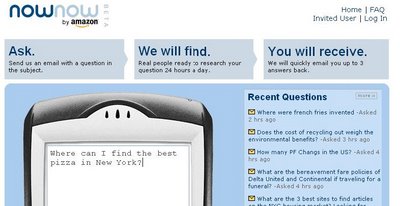 Tags:
Tags:
Looking at some answers, quick trivia questions are usually answered in about 5 to 10 minutes at least for the first answer with the remainder trickling in possibly hours later. More tricky, analytical questions take anywhere from 30 minutes to several hours to even get one reply. Humorously, one question about the origin of french fries received three identical answers, naturally, each was the relevant Wikipedia entry.
How useful is NowNow? I'd say that it's a truly useless service. Why pay to get a trivial answer? In addition, more complicated questions take too long to answer, and it's a pain to read through them. Unless guaranteed response times are set, you can't count on getting a timely answer to an urgent question, or even a trivial one.
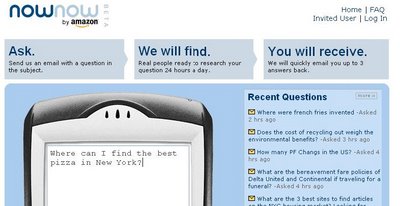 Tags:
Tags: Labels: Technology
Backup Your Gmail Account: Don't Lose All Your Email
Recently, Google confirmed rumors in the blogosphere of mass deletions of 60 Gmail accounts. That, plus news of other Gmail vulnerabilities should prompt all Gmail users to backup their accounts. There are two ways: you can either forward your email to another account or download it onto your computer (or both).
In the first, you keep more free disk space on your computer, but you'll be depending on your other account's stability. You'll want to go to Settings, then Forwarding and POP. Select Forward a copy..., and enter an email address. Then Save Changes.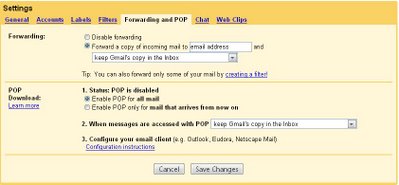 The second method enables POP access on your Gmail account so you can download all your email to your computer. If you're still in Forward and POP, select Enable POP for all mail and Save Changes. Then follow Google's guide to configuring your desktop email client.
The second method enables POP access on your Gmail account so you can download all your email to your computer. If you're still in Forward and POP, select Enable POP for all mail and Save Changes. Then follow Google's guide to configuring your desktop email client.
In the first, you keep more free disk space on your computer, but you'll be depending on your other account's stability. You'll want to go to Settings, then Forwarding and POP. Select Forward a copy..., and enter an email address. Then Save Changes.
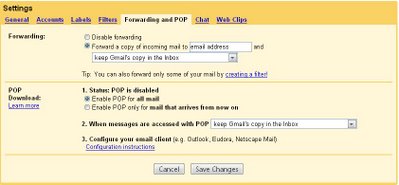 The second method enables POP access on your Gmail account so you can download all your email to your computer. If you're still in Forward and POP, select Enable POP for all mail and Save Changes. Then follow Google's guide to configuring your desktop email client.
The second method enables POP access on your Gmail account so you can download all your email to your computer. If you're still in Forward and POP, select Enable POP for all mail and Save Changes. Then follow Google's guide to configuring your desktop email client.Tags:
Labels: Technology
LinkedIn Launches Answers Service
Business social networking service LinkedIn has launched an Answers service, hoping to ride on the success of Yahoo Answers. Although there's been some turbulence in this area with the recent closure of Google Answers, a more focused version of a question and answer service might be sufficient to let LinkedIn get traction.
Questions are broken into business categories like Administration and Management. So, unlike Yahoo Answers or the recently launched Amazon Askville, LinkedIn has chosen to go niche. Like social networks, Q&A is specializing.
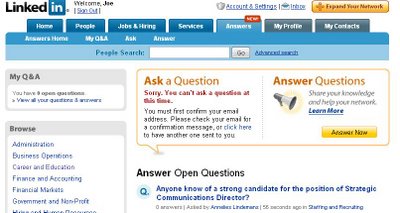 Interestingly, you can direct questions to specific connections or to LinkedIn experts. One of the more popular questions concerns how to stop Q&A spam on LinkedIn. The answers are pretty conventional: allow flagging of problematic posts or introduce moderation. There's also a thread on MBA schools on the West Coast.
Interestingly, you can direct questions to specific connections or to LinkedIn experts. One of the more popular questions concerns how to stop Q&A spam on LinkedIn. The answers are pretty conventional: allow flagging of problematic posts or introduce moderation. There's also a thread on MBA schools on the West Coast.
Although there aren't a lot questions or answers populating the site currently, I can see LinkedIn Answers as a go-to resource for those with business-related questions. There's already a community built around LinkedIn so it already has a head start. Users have a great deal of motivation to build a reputation among their peers, and being considered an expert in, say, Pricing or Web Development would be a real boost.
Questions are broken into business categories like Administration and Management. So, unlike Yahoo Answers or the recently launched Amazon Askville, LinkedIn has chosen to go niche. Like social networks, Q&A is specializing.
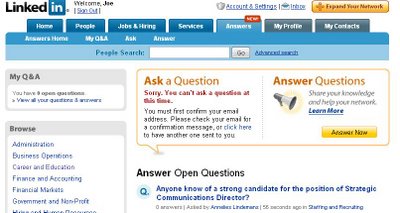 Interestingly, you can direct questions to specific connections or to LinkedIn experts. One of the more popular questions concerns how to stop Q&A spam on LinkedIn. The answers are pretty conventional: allow flagging of problematic posts or introduce moderation. There's also a thread on MBA schools on the West Coast.
Interestingly, you can direct questions to specific connections or to LinkedIn experts. One of the more popular questions concerns how to stop Q&A spam on LinkedIn. The answers are pretty conventional: allow flagging of problematic posts or introduce moderation. There's also a thread on MBA schools on the West Coast.Although there aren't a lot questions or answers populating the site currently, I can see LinkedIn Answers as a go-to resource for those with business-related questions. There's already a community built around LinkedIn so it already has a head start. Users have a great deal of motivation to build a reputation among their peers, and being considered an expert in, say, Pricing or Web Development would be a real boost.

[via Pronet Advertising]
Tags:
Tags:
Labels: Technology
Wednesday, January 03, 2007
Top Blog Posts of 2006, or How to Make It Big in the Blogosphere
Nielsen BuzzMetrics did a study on the most popular blog posts of 2006, and surprisingly, the usual suspects didn't make it. I'm looking at you, Mike Arrington, Scoble, and Om Malik. None of them were on the list. In fact, politics and blogging on blogs were the hottest items.
The top post was a petition against changes in Livejournal's interface. Four posts were from Crooks and Liars, and three were Technorati's Dave Sifry's posts on the State of the Blogosphere. There's definitely a liberal bias with the conservative Michelle Malkin getting affirmative action treatment at number 6. So, how do you make it big in the blogosphere?
Apparently, writing about politics, complaining about change, and writing about change are the best ways. I guess having a huge readership like TechCrunch and getting the concomitant number of linkbacks are two very different things. Certainly, TechCrunch's audience is likely dominated by business types who either don't blog, won't blog, or can't blog.
Update: A possible explanation here for why political blogs dominate tech blogs.
The top 10 posts of 2006:
Thanks Bloggers Blog.
The top post was a petition against changes in Livejournal's interface. Four posts were from Crooks and Liars, and three were Technorati's Dave Sifry's posts on the State of the Blogosphere. There's definitely a liberal bias with the conservative Michelle Malkin getting affirmative action treatment at number 6. So, how do you make it big in the blogosphere?
Apparently, writing about politics, complaining about change, and writing about change are the best ways. I guess having a huge readership like TechCrunch and getting the concomitant number of linkbacks are two very different things. Certainly, TechCrunch's audience is likely dominated by business types who either don't blog, won't blog, or can't blog.
Update: A possible explanation here for why political blogs dominate tech blogs.
The top 10 posts of 2006:
- 2006 Petition Against Changes in the Livejournal Interface from mother.livejournal.com, 801 links.
- Colbert Does the White House Correspondents Dinner from Crooks and Liars, 622 links.
- Keith Olbermann Delivers One Hell Of a Commentary on Rumsfeld from Crooks and Liars, 359 links.
- State of the Blogosphere, August 2006 from Sifry.com, 339 links.
- Keith Olbermann's Special Comment on Bush: Who has left this hole in the ground? We have not forgotten, Mr. President. You have. May this country forgive you. from Crooks and Liars, 330 links.
- Support Denmark: Why The Forbidden Cartoons Matter from MichelleMalkin.com, 307 links.
- SNL: If Al Gore were President from Crooks and Liars, 286 posts.
- Milking it? from EU Referendum, 284 posts.
- State of the Blogosphere, February 2006 Part 1: On Blogosphere Growth from Sifry.com, 282 links.
- State of the Blogosphere, April 2006 Part 1: On Blogosphere Growth from Sifry.com, 269 links.
Thanks Bloggers Blog.
Tags:
Labels: Technology
Disney to Launch Social Network: Is It Destined to Fail?
Disney is following Wal-Mart's footsteps into the social networking world, by launching a sanitized version of MySpace on its outdated Disney.com property. Due to launch next week, the new Disney.com will feature the traditional features of a social network: profiles, videos, and chat plus a side of parental controls.
Now, a big part of MySpace's success has been attributed to its lack of constraints on users' actions: like a teenager's bedroom, you can keep it as clean as you want, or make a complete mess. It's up to you. In another possible misstep, Disney is also planning to sell subscriptions to the site.
All of this has me thinking of Wal-Mart's disastrous The Hub, which let users upload pictures and videos and create Wal-Mart-based fashions. The attempt, widely seen as a prelude to a more permanent presence in the social networking space, failed as a result of strict censorship of user profiles and was shut down after 10 weeks of tepid growth.
Of course, Disney may primarily target its site to its core audience, pre-teens and tweens, so censorship might not be an issue. But will they still offer 0% APR ads on the site like they do now (see screenshot below), or can parents censor those too?
 Tags:
Tags:
Now, a big part of MySpace's success has been attributed to its lack of constraints on users' actions: like a teenager's bedroom, you can keep it as clean as you want, or make a complete mess. It's up to you. In another possible misstep, Disney is also planning to sell subscriptions to the site.
All of this has me thinking of Wal-Mart's disastrous The Hub, which let users upload pictures and videos and create Wal-Mart-based fashions. The attempt, widely seen as a prelude to a more permanent presence in the social networking space, failed as a result of strict censorship of user profiles and was shut down after 10 weeks of tepid growth.
Of course, Disney may primarily target its site to its core audience, pre-teens and tweens, so censorship might not be an issue. But will they still offer 0% APR ads on the site like they do now (see screenshot below), or can parents censor those too?
 Tags:
Tags: Labels: Technology
The Changing Face of Online Newspapers
Newspapers like The Wall Street Journal and New York Times are sensing a major shift in advertising revenues online according to Businessweek. As one example, in 2006, bread-and-butter classified ad dollars grew to $5.9 billion online vs. $5.4 billion for newspapers. Sites like Craigslist and Monster are the reason for that shift.
As a result, online and print staffs are being consolidated with information regularly passed back and forth. The WSJ's approach is to publish breaking news online and reserve news analysis for its print edition. Of course, the latency of print news has already been felt since TV news networks like CNN started breaking news, and newspapers could only report the events a day later.
Newspapers may have to prepare for shrinking and even negative growth in the years ahead. The New York Times has been trying to fight this trend by trying to remain relevant by incorporating social media elements and building in more online features. That might not be enough to halt the losses. Consolidation has been listed as a possibility along with partnerships with online ad giants Google and Yahoo.
As a result, online and print staffs are being consolidated with information regularly passed back and forth. The WSJ's approach is to publish breaking news online and reserve news analysis for its print edition. Of course, the latency of print news has already been felt since TV news networks like CNN started breaking news, and newspapers could only report the events a day later.
Newspapers may have to prepare for shrinking and even negative growth in the years ahead. The New York Times has been trying to fight this trend by trying to remain relevant by incorporating social media elements and building in more online features. That might not be enough to halt the losses. Consolidation has been listed as a possibility along with partnerships with online ad giants Google and Yahoo.
Tags:
Labels: Technology
Monday, January 01, 2007
TrueDownloader: Free, Open Source Download Manager
Oftentimes, the download manager that comes standard with your browser isn't up to the job. Maybe it doesn't support resuming downloads, or maybe it's just too slow. One popular alternative is GetRight, which supports many advanced features for downloading files, but you can't use it forever without paying.
However, the open source TrueDownloader (previously DownloadPlus*), which mimics many of the same functions that GetRight supports, is free. You can integrate it into your browser so that it essentially replaces your default manager by going into the Options menu. The advantage is that, in addition to giving you more control over your downloads, you can often download files faster because multiple chunks of a file are downloaded at a time. You can also schedule multiple downloads so you don't have to sit at your computer waiting for one download to finish to begin another.
The UI of TrueDownloader is minimal; it doesn't have as many bells and whistles as GetRight, but in most cases, that's probably a good thing because more functions means more clutter. Interestingly, the ability to preview certain types of downloads is also supported.
*Note: DownloadPlus is also the name of a trojan.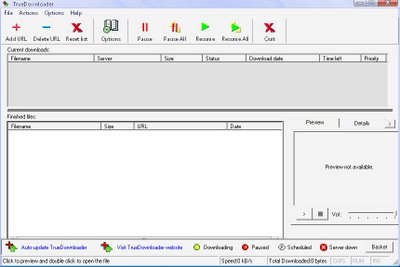 Tags:
Tags:
However, the open source TrueDownloader (previously DownloadPlus*), which mimics many of the same functions that GetRight supports, is free. You can integrate it into your browser so that it essentially replaces your default manager by going into the Options menu. The advantage is that, in addition to giving you more control over your downloads, you can often download files faster because multiple chunks of a file are downloaded at a time. You can also schedule multiple downloads so you don't have to sit at your computer waiting for one download to finish to begin another.
The UI of TrueDownloader is minimal; it doesn't have as many bells and whistles as GetRight, but in most cases, that's probably a good thing because more functions means more clutter. Interestingly, the ability to preview certain types of downloads is also supported.
*Note: DownloadPlus is also the name of a trojan.
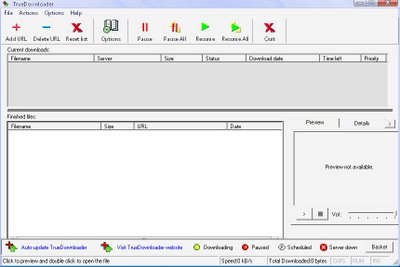 Tags:
Tags: Labels: Technology






