Friday, March 07, 2008
Free Email Greeting Cards for Holidays, Birthdays, Weddings, and Any Other Occasion
Whether it's for the Christmas holidays or a simple birthday congratulations, email greeting cards offer many advantages over the traditional, physical Hallmark card.
First off, you can usually find a free electronic version of a card that you see in a store, but don't way to spend money buying. Second, you can make your message as long as you like since there's unlimited room on an email greeting card. Third, if you have a long list of greeting card-worthy acquaintances, it's a lot faster to copy-and-paste your stock greeting card message than laboriously writing it in cursive on every card.
But that doesn't mean you can't personalize each card according to its recipient. After you pick a greeting card from one of the sites below, you can add your own personal message to it as well as modify the font, background, and colors on the card to your satisfaction. And once you click "Send", your recipients usually get their cards within seconds in their email.
Free Email Greeting Card Resources
The differences aren't huge between the various email greeting card websites. Some primarily offer premium cards that you have to get a membership to access, but others exclusively offer free cards. Typically, there's just a slight difference in quality with premium cards having slicker graphics or designs.
The following sites contain some of the largest collections of email greeting cards online.
1. 123Greetings
While it might not look like much, 123Greetings has a comprehensive collection of email greeting cards whether you need to send invitations, celebrate an anniversary, or just stay in touch with a friend. The best part is that all cards are free.
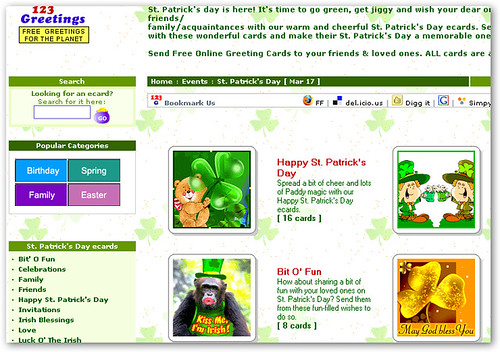
2. Hallmark
Surprisingly, Hallmark offers quite a large collection of free E-Cards compared to its competition. You can pick up cards in categories like "Favorite Characters", "Just Because", and "Special Occasions". There are also cards that come packaged with free games.
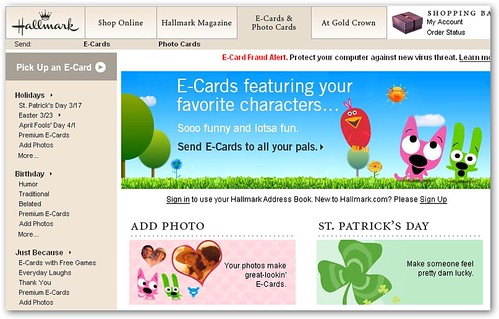
3. American Greetings
http://www.americangreetings.com/
The publicly-listed American Greetings (NYSE: AM) has eCards for celebrating friendships, holidays, and weddings among many other occasions. There's usually one or two free eCards in each category. They also offer music cards.

Through a partnership with Yahoo!, American Greetings offers free eCards on a "hidden" part of its site.
4. Dgreetings
Dgreetings (for Desi Greetings, perhaps?) offers cards for all occasions and in six languages. You will find support cards, kid-friendly cards, and even divorce cards.

5. Blue Mountain
Blue Mountain, owned by American Greetings, offers a limited selection of free eCards in categories like Birthdays, Anniversarys, Love, and Holidays. You can also create and print your own custom cards.

6. All-Yours
Although it's got a strange name, All-Yours claims to have over 5,000 free email cards for just about any occasion, and if you don't find any that you like, you can create your own cards with personal pictures. They even let you embed greeting cards on your blog or MySpace profile.
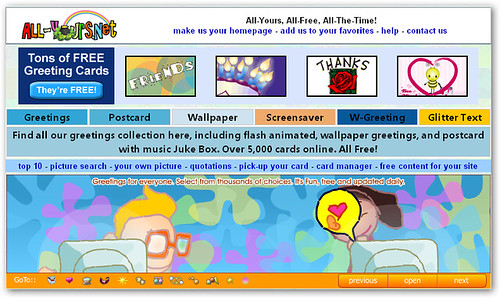
Labels: Technology
Thursday, March 06, 2008
Broadband Speed Test: How Fast Is Your Internet Connection?
How fast are you really surfing the web?
Your cable company might be promising you a 12 Mbps broadband connection, but is that really anywhere close to what you're actually getting?
If you're doubtful, you will want to run a broadband speed test on your Internet connection to see if you're getting your money's worth.
Whether you're using a DSL or cable connection, remember to test your connection several times to get a more accurate sense of your maximum bandwidth. Oftentimes, you'll get different readings depending on whether you're testing during the middle of the night when no one's using their connection and during the day when there tends to be higher usage.
Also, you will often have a choice between Flash and Java based speed tests. So which should you choose? Flash-based testing tools tend to perform better with connections rated below 20 Mbps. However, if you're lucky enough to have a faster connection, I recommend using a Java-based test to get more accurate results.
Broadband Speed Test Tools
If you live inside the US, Speakeasy's Speed Test offers 8 locations you can use to test your broadband connection speed from. To get a second opinion, you can also try out Broadband Reports' Speed Test.
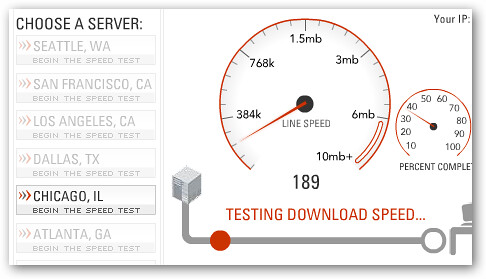
If you live somewhere else in the world, Speedtest.net has a global collection of servers that you can test your connection with. Helpfully, you can also compare the speed of your connection with that of your neighbors as well as with competing ISPs.
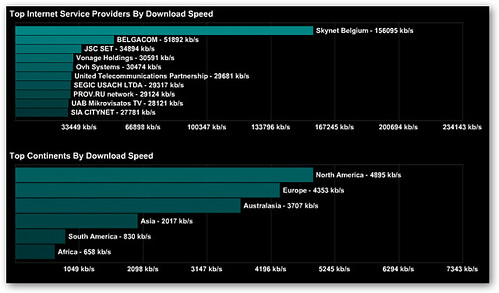
Labels: Technology
Wednesday, March 05, 2008
The Best People Search Tools: Find Phone Numbers, Addresses, and Social Security Numbers
Googling someone you've just met (potential employee, girlfriend, boyfriend, etc.) is getting more and more common, but Google might not be the best way to pick up on someone's electronic footprints. Oftentimes, records and background reports are hidden on the invisible web, which isn't easily indexed by general-purpose search engines like Google and Yahoo.
Luckily, there are a multitude of sites that let you track down information that people leave behind on blogs, forums, social networking sites, and web pages as well as contained in private databases. In fact, if you need to target an individual with precision a.k.a. perform a background check (say, for an important corporate position), you can even search by social security number.
To test the information overlap and overall differences among our set of people search engines, we decided to find out as much as possible about Michael Arrington, the founder and editor of TechCrunch.
The Best People Search Engines
1. Yahoo! People Search
Designed for ease of use, Yahoo's specialized search engine lets you look up a person's phone number, address, and even email address without any unnecessary bells and whistles. Our search returned 94 "Michael Arringtons", but none residing in California.
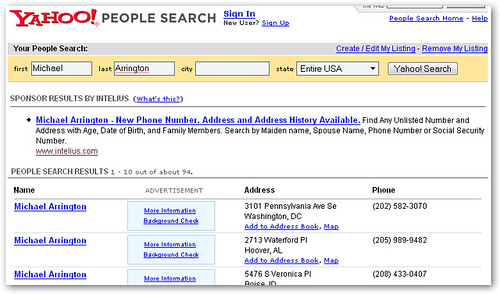
2. ZoomInfo
Geared toward corporate users, ZoomInfo lets you people- and company-search over 37 million people and 3.5 million companies in its database. Most profiles are automatically-generated by extracting information from web pages.

Advanced search features let you narrow down by title, company size, company name, and other employment-related criteria. We found Arrington's profile page quite detailed, displaying details like his employment history, board positions, education, and numerous web references.
3. PeekYou
Nicely designed with support for tags and usernames (for profiles), PeekYou, claiming to have over 100 million profiles, returned a nicely detailed Arrington profile with age, location, a nicely categorized list of informative links, and even a picture. It definitely helps that anyone can contribute to building up the PeekYou people database, but it also means that more obscure searches will bring up poorer results.

If you need to conduct a thorough Web 2.0 background check, PeekYou is the best tool for the job especially if your "subject" uses the same username on different websites.
4. ZabaSearch
Launched with a lot of hype and privacy concerns, ZabaSearch collects information from the public domain and lets you search for people by phone number, social security number, birth year, and location. A controversial feature lets you see satellite images of someone's house via Google Maps. On the privacy side, a neat feature called ZabaAlerts lets you set up an email alert whenever someone searches your name and even includes the searcher's location.
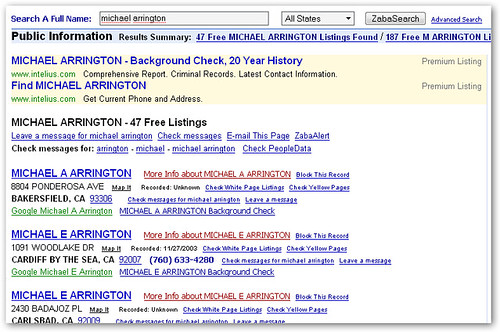
Our search found the addresses and phone numbers of 47 "Michael Arringtons" in California.
5. Pipl
People-finding search engine, Pipl, says it's designed to deal specifically with the invisible web problem. You can enter details like a person's name and location, and Pipl will retrieve information from social networking profiles (MySpace, Friendster, etc.), publications, public records, web pages, and news articles.
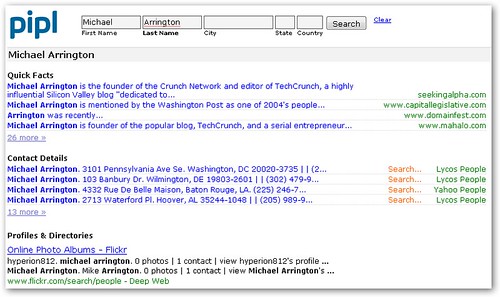
Not surprisingly, our search on Arrington brought up a number of blog articles, profiles (Flickr, Jaiku, Twitter, etc.), and relevant web pages. What Pipl didn't tell us was his address or phone number although it pointed us to a number of other resources.
Conclusion
As you can see, there's a huge variation in the amount of information that a people-search engine digs up. Some give you an almost biographical sketch of a particular person while other's might just turn up an address and phone number.
If you just want some basic information, Yahoo or ZabaSearch are good options, but for a more detailed background check, ZoomInfo or Pipl seem to be better equipped. Most search engines also offer some type of premium service that promises to dig up even more dirt from private databases, but for routine use, the free service is usually adequate.
Labels: Technology
Tuesday, March 04, 2008
The Top Free Online Virus Scanners
Chances are you probably have some sort of antivirus software installed on your computer, but what happens if your McAfee or Norton Antivirus subscription expires? Very quickly, your software will become out of date and unable to protect your computer from new kinds of viruses.
But by using free online antivirus software, you no longer have to worry about downloading updates to new security threats. Online software is automatically updated with the latest virus definitions for up-to-date protection. The downside is that you don't have real-time protection against viruses which is offered by desktop antivirus software.
There are many kinds of online virus scanners. Some only detect infections, but don't remove them (acting more as upsell tools); others are more comprehensive and actually help you.
Once you start a scan (preferably overnight), take a break from using your computer because the process can take several hours.
The Best Online Antivirus Scanners
1. Trend Micro HouseCall
http://housecall.trendmicro.com/
HouseCall is an online virus scanner that sweeps your computer for malware, viruses, spyware, and grayware and then removes any that are found. It also identifies vulnerabilities in the software you have installed. In a rarity, it supports both Internet Explorer and Mozilla Firefox.
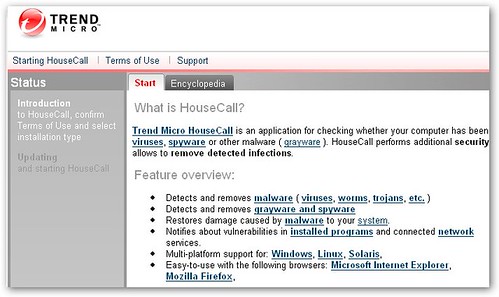
2. Panda ActiveScan
http://www.pandasecurity.com/homeusers/solutions/activescan/?
ActiveScan also detects and disinfects viruses, Trojans, and worms, but the free version doesn't remove spyware or malware. Helpfully, it checks emails and compressed files (ZIP, RAR, etc.) along with regular files.
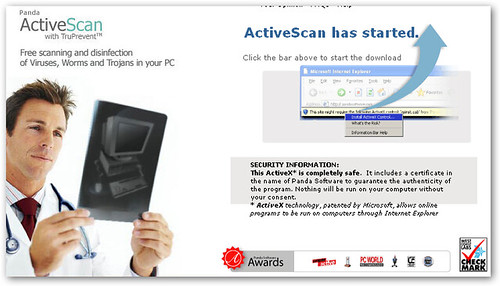
For a quick, one-minute checkup, try out Panda's NanoScan project. Although it doesn't remove infections, NanoScan is easily the fastest online virus scanner.
3. F-Secure Online Scanner
http://support.f-secure.com/enu/home/ols.shtml
F-Secure will scan for computer infections and disinfect files on-demand. However, Internet Explorer only.
4. Kaspersky Online Virus Scanner
http://www.kaspersky.com/virusscanner
Kaspersky will tell you whether any viruses are lurking on your computer, but it won't remove them unless you install the trial software, making the online virus scan somewhat useless. Even so, once you know there's a problem, you can fix it. It's also Internet Explorer only.
5. BitDefender Online Scanner
http://www.bitdefender.com/scan8/ie.html
This scanner will inspect your system's memory, hard drive boot sectors, and files for viruses and automatically remove them. Alas, Internet Explorer only as well.
Labels: Technology
Monday, March 03, 2008
iPhone: How to Unlock, Jailbreak, and Activate
If you buy an Apple iPhone, you expect that it's yours to do with as you like, but that's not quite the case. Not only is the SIM card locked, preventing you from using your iPhone with a mobile carrier of your choice, but you can't even upload your own custom ringtones, wallpapers, or applications.
Unlocking Explained
When you unlock your iPhone, you are really removing the SIM lock on the SIM card in your phone so it isn't tied to one carrier. That means if you bought an iPhone from AT&T, you no longer have to use AT&T for your cellular service. Instead, you can use it with any other carrier of your choice like T-Mobile or Sprint.
Prison Break or Jailbreak?
Jailbreaking refers to cracking open the user interface and file restrictions that iPhones come with. After you jailbreak your iPhone, you will be able to modify the UI as you please and personalize your ringtones and wallpapers.
Doing Things the Easy Way
In the early days of unlocking, you had to go through incredibly convoluted steps to free your iPhone, but nowadays, there are many programs that do all the hard work for you. You don't need any technical skills whatsoever anymore.
Warning: Before you get to downloading the unlocking and jailbreaking programs below, be aware that modifying your iPhone with non-Apple authorized software could damage your phone. Be sure to use iTunes to backup any important files before you start.
Unlocking, Jailbreaking, and Activation Tools
1. ZiPhone
http://www.downloadziphone.org/
The cross-platform (Windows, Mac OS) ZiPhone is a ridiculously simple way to unlock, jailbreak, and activate your iPhone. All it takes is one-click.
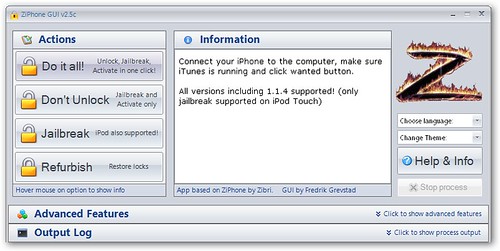
Version 2.5c works with iPhone firmware up to 1.1.4, and jailbreaking works with iPods too.
2. iNdependence
http://code.google.com/p/independence/
The Mac OS X-only iNdependence lets you easily jailbreak, activate, and install applications and other files onto your iPhone. It includes the gunlock application to unlock the SIM card.
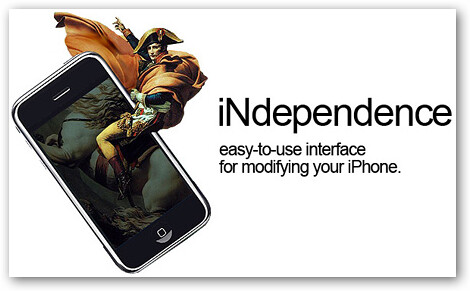
Version 1.4 beta 5 works with iTunes 7.3 to 7.6.1 and iPhone firmware from 1.0 to 1.1.4.
3. iFuntastic
http://bitsplit-enterprises.com/iFuntastic/
Call it jailbreaking or unshackling, but the end result is the same. The Mac-only iFuntastic leaves unlocking and activation to other applications, concerned only with letting you customize your iPhone as you like.
There are various levels of features with some requiring purchase. Version 5.0.0 supports up to firmware 1.1.3.
Labels: Technology
Sunday, March 02, 2008
Reduce DVD and CD Drive Speed for Quieter Movie Playback
Does your DVD player make a horrible screeching or whirring sound whenever you insert a movie disc?
This happens because your drive is spinning the disc too quickly, and the din can sometimes be so annoying that you can't relax and watch the movie.
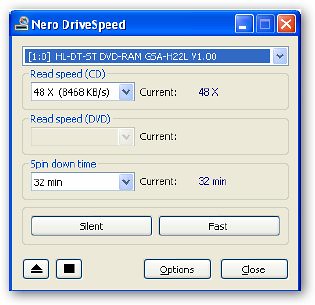
Nero DriveSpeed is one solution to the problem, letting you tweak your DVD or CD drive's read speed so you no longer need to worry about excessive drive noise. After you load a disc into the drive, you can run DriveSpeed in either Silent or Fast modes. If you're watching a movie, you'll want a quiet movie playback experience so select the Silent mode. If you need to transfer data and files quickly to your hard drive, choose the Fast mode.
It's also possible to set your own custom read speed under the Options menu as well as customize the drive's spin-down time.
Direct Download:
DriveSpeed Manual (PDF)
Labels: Technology
Saturday, March 01, 2008
Short Clinton: Double Your Money Betting on Obama
Can you make money betting on the presidential election?
The madness of crowds in the 19th century has become the wisdom of crowds in the 21st century, and nowhere is this more salient than in the online prediction markets where wagers are placed on events as diverse as natural disasters, business cycles, and, not least, presidential elections.
Unlike traditional forms of gambling on the outcomes of horse races or dice, prediction markets are concerned with everyday events. You can, for instance, buy or sell contracts on whether you think the US economy is heading into a recession. Like in the stock market, the price of the contract is determined by the pool of traders who are dealing in that particular market.
As far as the Democratic presidential primaries are concerned, the Intrade prediction markets indicate that traders believe Barack Obama to be the likely nominee with linked contracts trading at 85.4. Obama supporters could have literally doubled their money if they had bought Obama contracts at the beginning of February when they were trading at 35 .
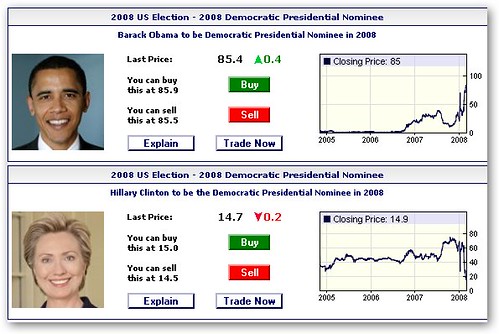
By contrast, Hillary Clinton contracts are going for a low 14.7, falling from 60 a month ago. If you had sold Clinton contracts 30 days ago, you could have made 4 times your money.
You can think of these numbers, ranging from 0 to 100, as probabilities that traders are assigning to the chances that the candidate will win. Based on these contracts, you could say that the crowd is betting that Obama has an 85.4% chance of winning and Clinton a 14.7% chance.
Over the long term, Obama contracts have steadily trending up with a dip in mid-2007, but otherwise, spiking up dramatically in recent months. Clinton contracts have traded around a long-run average of 40 with a upward bump to the high 70s coinciding with Obama's mid-2007 dip. However, that surge has subsided precipitously as the March 4 primaries in Texas and Ohio (among others) draw nearer. This level of volatility is both dangerous and an opportunity for traders looking to make quick money on the election.
Similarly, the no-money-wagered NewsFutures' prediction market is indicating Obama has an 88% chance of winning compared to Clinton's 14%.
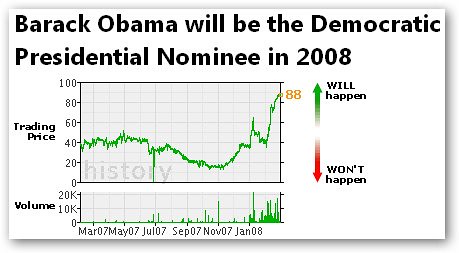
If you believe in the wisdom of crowds and the efficiency of online prediction markets at incorporating all the relevant information into the current contract prices, then yet another Web 2.0 indicator favors Obama as the likely Democratic nominee.
But, perhaps more importantly, are you willing to bet on it?
By the way, this article is in no way investment advice, and you are solely responsible for your investment decisions.
Labels: Technology






