Monday, November 13, 2006
Clean up your messy folders with FileSort
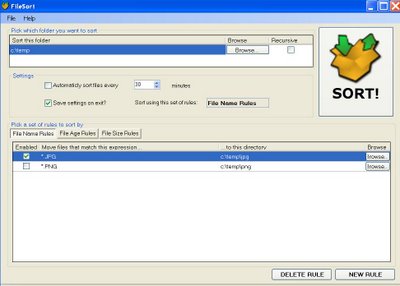 FileSort is a small, 100KB freeware program that will automatically organize your folders for you. All you need to do is set up a few simple rules and have FileSort execute them. Creator Marcus Wynwood has this list of example commands you can use:
FileSort is a small, 100KB freeware program that will automatically organize your folders for you. All you need to do is set up a few simple rules and have FileSort execute them. Creator Marcus Wynwood has this list of example commands you can use:Move *.jpg to C:\PicturesMove *holiday* to C:\HolidayMove *.mp3 to C:\MP3Move files that are 30 or more days old to C:\30DaysOldMove files that are 7 or more days old to C:\1WeekOldMove files that are more than 100Mb in size to C:\Over100Mb
FileSort
[via Ghacks]
Technorati Tags:
Labels: Technology






