Friday, February 29, 2008
Hard Drive Diagnostic and Repair Tools
If you've ever had your hard drive die on you, then you know how painful it is to try to retrieve the important documents, family photos, MP3s, and videos that you worked so hard to put together.
Hard drives can fail because they get overheated, they get corrupted from viruses, or just because they get too old. You can prevent hardware failure by regularly checking the health of your hard drive with tools provided by your hard disk manufacturer or computer-maker.
For instance, Western Digital has a Data LifeGuard Diagnostics tool that you can use to check your hard drives for errors and other defects. If any are found, it can repair bad sectors on your disk at your discretion. To be comprehensive, this kind of testing can take more than an hour to complete depending on how large your drive is.
If you have a different brand of hard drive, I've included some links to other brand-specific hard disk-checking tools:
Fujitsu
Diagnostic Tools work with IDE/ATA/SCSI drives. It can perform random seek/read tests along with more detailed surface scans.
Hitachi
Drive Fitness Test tests any brand of desktop and notebook hard drive and logs error events for easy tracking. Checks for cable and temperature problems.
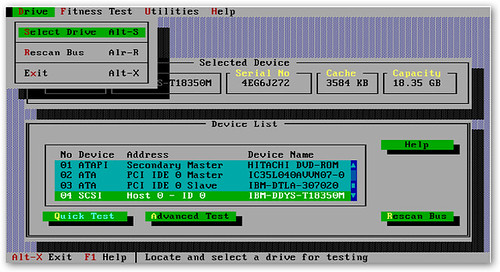
Maxtor
Bought by Seagate. See Seagate entry below.
Samsung
HUTIL Drive Diagnostic Utility works exclusively with Samsung hard drives and can function regardless of the state of your PC's operating system.
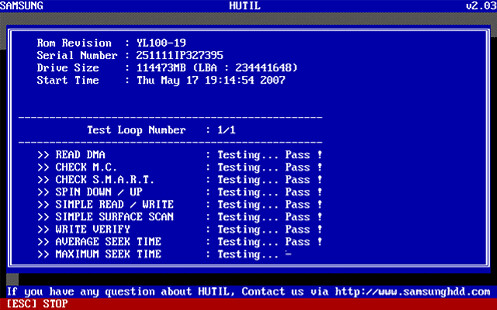
Seagate
SeaTools for Windows tests USB, ATA, SATA, SCSI, and 1394 drives. It works with all kinds of hard drives including Maxtor. DOS version also available.

Western Digital
Data LifeGuard Diagnostics tool can test and repair WD FireWire, USB, or EIDE drives.
Extra
By the way, if you really need a comprehensive set of hard drive management and diagnostic tools, you can download a copy of Ultimate Boot CD (available in DOS or Windows flavors).
Labels: Technology






