Tuesday, September 18, 2007
Omnidrive Combines Online Storage with Simple Document and Photo Editing
Omnidrive has added some interesting features since we last looked at it. Now it's more than just an online storage locker, letting you easily connect to external sites so you can edit photos and documents, download podcasts automatically, and easily share files with collaborators.
The interface remains the same, retaining the familiar Windows Explorer look and feel so you can feel free to drag-and-drop files, right-click to create new folders or modify files, and navigate between folders using the tree directory structure.
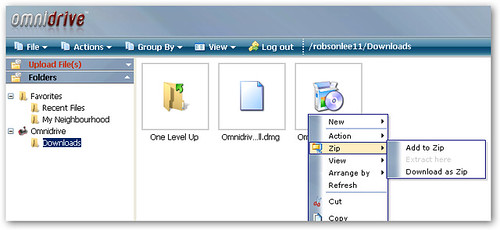
The main improvement comes with document handling. Omnidrive has integrated itself with sites like Zoho and Snipshot so you can quickly migrate files over to those services and edit, tweak, or otherwise work with them. You can also create Live Folders that automagically pull podcasts from whatever RSS feeds you designate.
Omnidrive will be most useful to users who don't have access to photo editing or office productivity software, say, if they're working from a public Internet cafe or library. These users can still work with their files by using web-based versions of those programs, which Omnidrive tightly integrates.
You get 1GB of storage under the free plan.
Labels: Technology






