Friday, September 14, 2007
Forgot your Windows PW? Recover Windows Administrator Passwords with Ophcrack
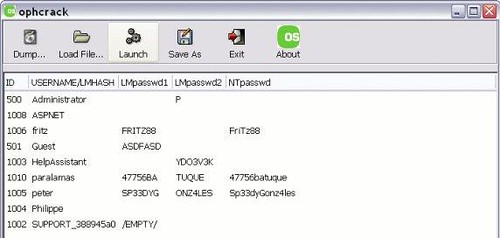
If you've forgotten your Windows administrator password and can't logon to your computer, don't panic. It's very likely a program called Ophcrack can help you.
Ophcrack can recover alphanumeric (letters + numbers) Windows passwords up to 14 characters in length so hopefully you weren't too security-obsessed when you set up your account originally.
All you need to do is burn Ophcrack to a blank CD and reboot your computer from the CD. Once Ophcrack loads, hit the Launch button to get cracking. In a few seconds or minutes at most, you should be able to recover your lost password.
Ophcrack is open-source and works on Windows (including Vista), Mac OS X, and Linux.
Labels: Technology






