Monday, September 17, 2007
Let Remote Users Access and Control your PC Computer
ShowMyPC is one of the simplest ways to let a remote user securely access and control your desktop. You might need to do this if tech support needs to access your computer or a colleague needs to show you something on your PC.
All it takes is a push of a button to start an online collaboration or desktop sharing session. After you start ShowMyPC, just click "Show My PC to Remote Users" to generate a unique password that other users can use to access your computer.
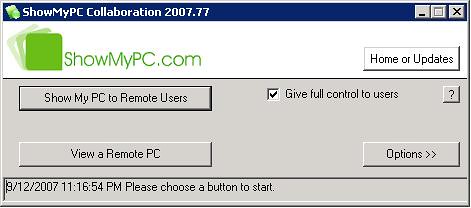
Then email, phone, or otherwise contact your remote user and give him or her the password. They'll need a copy of ShowMyPC too. For them to access your computer, they'll need to click on "View a Remote PC" and enter the password you gave them. No IP addresses needed.
You can also use your own SSH server if you don't want to use ShowMyPC.com.
Labels: Technology






