Friday, November 10, 2006
Omnidrive: Online Storage Aggregator
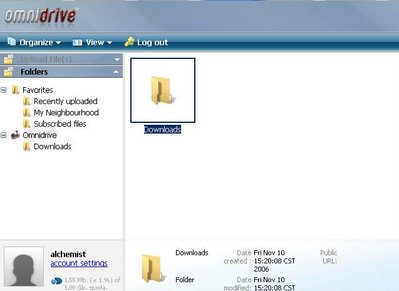 Omnidrive is yet another online storage company offering 1GB of space, but it has the advantage of a superior UI. You can access it via a web interface or through a Windows or Mac client. Calling itself an online storage aggregator, Omnidrive lets you to store, share, and publish video, music, and other types of content in one place (which isn't really that different from any other storage service). Files can be shared publicly via a public URL or privately with select users. There's also a built-in music player.
Omnidrive is yet another online storage company offering 1GB of space, but it has the advantage of a superior UI. You can access it via a web interface or through a Windows or Mac client. Calling itself an online storage aggregator, Omnidrive lets you to store, share, and publish video, music, and other types of content in one place (which isn't really that different from any other storage service). Files can be shared publicly via a public URL or privately with select users. There's also a built-in music player. The UI is interactive and works well, which is a plus. You can view files in a thumbnail view so it's similar to working with files on your computer, and there are other drag-and-drop features to upload and share files that might be enough to entice users to sign up. To sign up, you'll need to enter invitation code: web2con.
The UI is interactive and works well, which is a plus. You can view files in a thumbnail view so it's similar to working with files on your computer, and there are other drag-and-drop features to upload and share files that might be enough to entice users to sign up. To sign up, you'll need to enter invitation code: web2con.If you want more storage space, AOL's Xdrive offers 5GB.
Omnidrive
Technorati Tags:
Labels: Technology








