Tuesday, September 18, 2007
Monitor and Control your Internet Connection and Bandwidth Usage
Although many users nowadays access the web through DSL or cable connections, some of you probably use dial up for Internet access and need to closely monitor your time spent online to avoid exceeding your ISP's bandwidth quota.
Aiding you is BitMeter 2, which lets you keep track of your Internet connection visually, showing you your upload and download bandwidth usage over time. More than that, you can control how much bandwidth you use by setting up alerts that warn you if you are approaching your ISP's bandwidth quota.
You can even monitor your connection remotely from another computer.
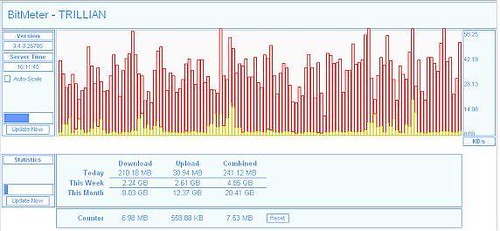
Labels: Technology






