Wednesday, August 22, 2007
Wyzo: A Web Browser for BitTorrent Newbies
Wyzo enters the crowded space of BitTorrent downloaders by combining a web browser with a torrent downloading client. It's basically Firefox plus the FireTorrent extension. Torrent downloading is seamlessly integrated into the download manager, and you can barely even tell the difference between downloading a regular file or using P2P.
The Wyzo download is deceptively small at about 500 KB. It turns out to be too good to be true; it's only the prelude to the download of the much larger 9 MB installer.
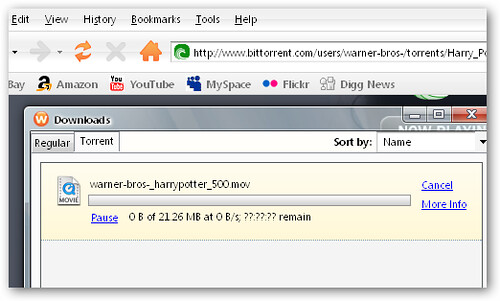
As far the browser goes, it's not too different from Firefox since they're both based on the same code. One thing to watch out for is that the Wyzo browser collects anonymous usage information by default. To disable this, you'll need to go to Tools > Downloads > Torrent and click on Options.
Ultimately, it's an open question whether anyone actually needs another browser-based option to download torrents. Internet Explorer users can easily use BitLet if they don't want to download a BitTorrent client, and Firefox users can just install FireTorrent to get the same feature set.
Does Wyzo really need a team of "over 10 talented international programmers and managers"?
Labels: Technology






