Monday, November 13, 2006
Blackberry Tips: Save Time and Prevent RSI
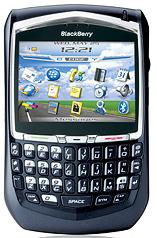 Some Blackberry users are so addicted to their handheld that it's been nicknamed the Crackberry for its hold on users. All that thumb pressing can even put you at risk of getting a repetitive stress injury (RSI). Helpfully, Smart Device Central has some tips on maximizng your Blackberry productivity and minimizing thumbstrokes. Here are a few of them:
Some Blackberry users are so addicted to their handheld that it's been nicknamed the Crackberry for its hold on users. All that thumb pressing can even put you at risk of getting a repetitive stress injury (RSI). Helpfully, Smart Device Central has some tips on maximizng your Blackberry productivity and minimizing thumbstrokes. Here are a few of them:• Find any contact in your address book by typing out the contact's name or initials, separated by a space.Top 12 BlackBerry Tips
• When browsing the Web, make quick work of visiting favorite sites by pressing K to open your bookmarks. To add a new bookmark at any time, press A.
• Press and hold any letter in order to capitalize it. Often it's faster to do this than to set a mode or press another key first. To turn on CAP-Lock, press Alt + Right Shift (CAP).
On a sidenote, while searching for a Blackberry pic on Google Images, only three of the top 20 images was of an actual blackberry. That just strikes me as oddly funny.
Technorati Tags:
Labels: Technology






