Thursday, September 21, 2006
Protect Your Email Address on Sites from Spammers
It's almost guaranteed that if you put your email address in an unprotected form on a site, you will get spam within 24 hours. If it's an address you cherish, you can take steps to avoid having it be harvested by spam bots.
1. Write out the address: zuckerbergslate@gmail.com becomes zuckerbergslate at gmail dot com.
2. Include some extraneous words: Bots can't tell what belongs in an addresss and what doesn't without specific programming. zuckerbergslate@gmail.com becomes zuckerbergslate@nospam.gmail.com (remove nospam)
3. Scramble your address: Use a tool like this Javascript Email Link Generator turn your address into a bunch of numbers that can't be easily deciphered.
4. Don't put your primary address on the site
5. Get a disposable email address from Mailinator or SpamGourmet: Use these services if you don't intend to check the address more than a few times. With Mailinator, you can check your mail on the site itself. It autogenerates random addresses so you can just copy and paste one that you see on the site, but watch out since anyone can read your mail if they happen to type in the correct address. With SpamGourmet you can specify how many times you want to have mail forwarded to your real address.
6. Put your email address up in graphical form: Enter your address into the Email Icon Generator and it'll generate a colorful image of your address that you can save and upload onto your site. Make sure to give an innocuous name to the icon file and don't include any metadata.
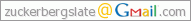
1. Write out the address: zuckerbergslate@gmail.com becomes zuckerbergslate at gmail dot com.
2. Include some extraneous words: Bots can't tell what belongs in an addresss and what doesn't without specific programming. zuckerbergslate@gmail.com becomes zuckerbergslate@nospam.gmail.com (remove nospam)
3. Scramble your address: Use a tool like this Javascript Email Link Generator turn your address into a bunch of numbers that can't be easily deciphered.
4. Don't put your primary address on the site
5. Get a disposable email address from Mailinator or SpamGourmet: Use these services if you don't intend to check the address more than a few times. With Mailinator, you can check your mail on the site itself. It autogenerates random addresses so you can just copy and paste one that you see on the site, but watch out since anyone can read your mail if they happen to type in the correct address. With SpamGourmet you can specify how many times you want to have mail forwarded to your real address.
6. Put your email address up in graphical form: Enter your address into the Email Icon Generator and it'll generate a colorful image of your address that you can save and upload onto your site. Make sure to give an innocuous name to the icon file and don't include any metadata.
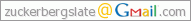
Technorati Tags:
Labels: Technology







