Tuesday, September 25, 2007
Save Documents as PDF in Microsoft Office 2007
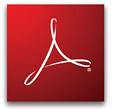 Having PDF support directly baked into Microsoft Office 2007 was the second-most requested feature from Office users, but antitrust fears made them back down. Instead, you need to jump through a few more hoops (including Windows validation) to download a handy add-in to Office 2007 that lets you export and save documents to PDF format.
Having PDF support directly baked into Microsoft Office 2007 was the second-most requested feature from Office users, but antitrust fears made them back down. Instead, you need to jump through a few more hoops (including Windows validation) to download a handy add-in to Office 2007 that lets you export and save documents to PDF format.
Once that's done, the Save as PDF or XPS add-in will be integrated with Access, Excel, InfoPath, OneNote, PowerPoint, Publisher, Visio, and, of course, Word. You can also send email attachments as PDFs in some of the programs.
Labels: Technology






