Friday, September 07, 2007
Increase Windows Vista Speed and Performance with ReadyBoost
If you ask someone knowledgeable with computers about how to speed up your PC, it's likely that they'll recommend adding extra RAM in order to boost performance. More RAM lets you put more programs on stand-by so they'll be ready to go when you need them.
A new feature introduced in Windows Vista mimics the performance-enhancing effects of more system memory without you needing to unscrew the back of your desktop or laptop to install more RAM.
Instead, Windows ReadyBoost lets you use a USB flash drive or SD (secure digital) memory card as additional memory (up to 4GB). Just stick it into the appropriate slot, and an AutoPlay dialog will open up asking whether you want to speed up your system with the inserted device.
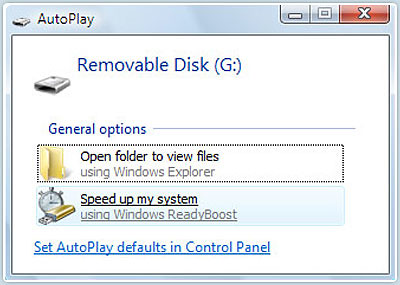
If Autoplay doesn't appear, try right-clicking on the drive or card, select properties, and look under the ReadyBoost tab. Then you'll be able to select how much space on the device you want to allocate for ReadyBoost.
ReadyBoost might not work for all USB drives and memory cards. Only those that have fast-enough read/write speeds will be compatible.
Labels: Technology






