Friday, September 07, 2007
Are You Having Windows Live Writer 2008/Beta 3 Plug-in Compatibility Problems?
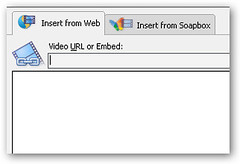
Windows Live Writer Beta 3 is a big improvement over previous releases, adding in support for image uploading to Picasweb for Blogger blogs, XHTML support, and a new insert video feature.
But if you are upgrading from an existing installation, you might experience problems getting your plug-ins to work under Beta 3. The new version of the popular blog editor is installed under the Windows Live directory (C:\Program Files\Windows Live\Writer), not C:\Program Files\Windows Live Writer like it was before. As a result, you may need to copy over your Plugins folder to the new directory.
If that still doesn't solve the problem, try uninstalling Live Writer and then install Beta 3 again. Finally, re-install your recalcitrant plug-ins.
I ran into a problem getting the Insert Picture Post plugin to work after upgrading, and going through the above steps seemed to solve the problem. Although, with the new Picasaweb support, you may no longer need to use the Picture Post plugin, which uploads photos directly to your Flickr account.
Labels: Technology






