Thursday, September 06, 2007
Is Your BitTorrent Download Slow Because of This?
Probably not yet, but that may soon change
A new "feature" introduced by the makers of Bitcomet may be responsible for slowing down your BitTorrent downloads. The torrent creator in Bitcomet generates padding files that let Bitcomet users download files from multiple sources (ed2k, ftp, etc.), not just from other users in their BitTorrent swarm.
But this feature doesn't help anyone using a different client like Azureus or µTorrent which don't support multi-source downloads. Instead, it may add 3-10% to the total file size that you will need to download. This isn't a big problem if you are downloading an MP3 album that is less than 100 MB, but it becomes a significant time waster when you are talking about a 1 GB+ DVD movie rip.
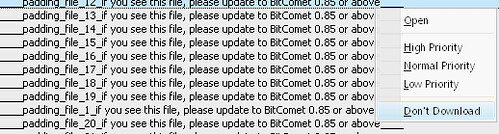
One way around this is to manually select and stop the downloading of these padding files. In µTorrent, you would look under the Files tab of the torrent, highlight the padding files, right-click them, and select Don't Download. There doesn't seem to be an automated way to stop it.
Related: Is your ISP throttling your BitTorrent P2P downloads?
Labels: Technology






