Thursday, June 21, 2007
Create Internet Shortcuts for Nintendo Wii
WiiScrap is like TinyURL for the Nintendo Wii. You can create a shortcut to a folder of bookmarked websites that you can easily access through the Wii's Internet Channel.
You can add multiple websites to the same shortcut, which is a major timesaver. Just enter some URLs into WiiScrap, create a shortcut to access them, and hit Go. You have to enter URLs one by one, however. Just choose the same shortcut each time.
To access your bookmarks folder from the Wii, select the Internet Channel and navigate to WiiScrap. Enter your shortcut into the box with the word "scraps" in it, and it will bring up your folder.
RSS feeds are also supported.
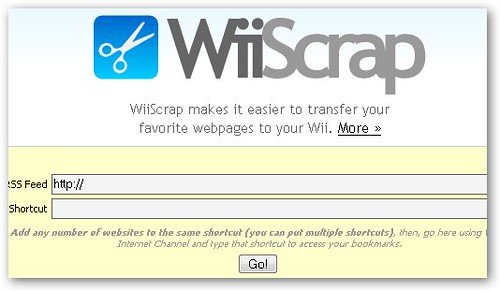
You can add multiple websites to the same shortcut, which is a major timesaver. Just enter some URLs into WiiScrap, create a shortcut to access them, and hit Go. You have to enter URLs one by one, however. Just choose the same shortcut each time.
To access your bookmarks folder from the Wii, select the Internet Channel and navigate to WiiScrap. Enter your shortcut into the box with the word "scraps" in it, and it will bring up your folder.
RSS feeds are also supported.
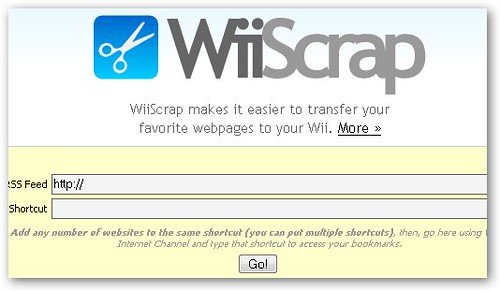
Labels: Technology






