Monday, June 18, 2007
Fun with Graphita: Caption and Doodle on your Photos
Graphita Live Studio lets you add fun captions, doodles, and other objects to your photos.
The simple image editor doesn't try to replace your regular desktop application; instead, Graphita complements it with features that aren't usually found in image editors. Most programs help you make a photo look better, not worse.
After you upload your photo, the simple Flash-based editor lets you drag-and-drop cartoon objects onto your photo with ease. Captions, doodles, and other colorful objects are at your disposal to mix-and-match.
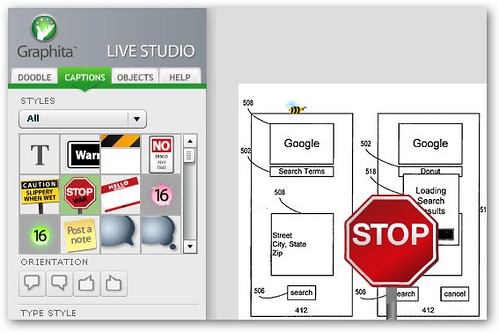
When you're done, you can either download your photo, share it with your friends on Flickr or other image hosting services, or make a mug, shirt, or other novelty item out of it.
The free account lets you store up to 50 images so you have plenty of room to experiment.
The simple image editor doesn't try to replace your regular desktop application; instead, Graphita complements it with features that aren't usually found in image editors. Most programs help you make a photo look better, not worse.
After you upload your photo, the simple Flash-based editor lets you drag-and-drop cartoon objects onto your photo with ease. Captions, doodles, and other colorful objects are at your disposal to mix-and-match.
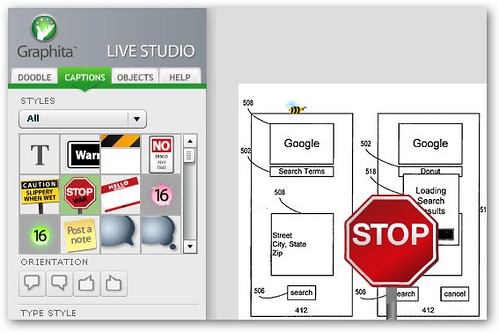
When you're done, you can either download your photo, share it with your friends on Flickr or other image hosting services, or make a mug, shirt, or other novelty item out of it.
The free account lets you store up to 50 images so you have plenty of room to experiment.
Labels: Technology






