Sunday, October 08, 2006
Saving Pages in Firefox: Help with File Names and Large Websites
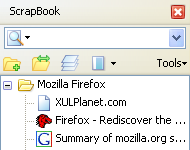
One of the areas where Firefox lags behind Internet Explorer is in the area of saving webpages. When you click Save Page As..., the filename that appears is based on the URL so saving a page when you're on, say, MozillaZine will give you this as the default filename: viewtopic.php. Sites that use dynamic URLs are the worst since oftentimes the filename is generic or has no connection to what's on the page itself. IE, on the other hand, uses the page title, saving you the extra step of hunting for a good filename.
A helpful tool I've found is a Javacript bookmarklet that displays the Page Title when you click on it. Just drag it onto your Bookmarks Toolbar. You still have to copy and paste the page title, but it does save you from doing some extra typing.
If you happen to be a bit of a packrat, then the ScrapBook extension is a great way to organize the pages you've saved. You can save a snippet of a page, highlight or erase sections, or even mirror an entire website. The saved pages are displayed in a tree format for easy navigation.
Technorati Tags:
Labels: Technology






