Tuesday, September 12, 2006
AutoSave Your FireFox Session With SessionSaver
If you're like me, then you probably run into problems with FireFox frequently.
SessionSaver automatically saves what you have open in FireFox as your browse so that the next time you open FireFox, you have your FireFox tabs exactly as you had them the last time you used it. SessionSaver saves and protects your work so that you no longer lose your desktop when bad things happen. It works in the background, so you won't notice it. It's kind of like a FireFox backup tool.
Installing SessionSaver
Go to Mozilla to install SessionSaver. Click on "Install Now." After your installation completes, Quit FireFox and restart.
Configuring SessionSaver
There are two modes for SessionSaver.
1. Simple Menu
SessionSaver automatically restores your tabs when you open FireFox. You also get Crash Recovery. 2. Expert Menu
2. Expert Menu
SessionSaver automatically restores your tabs when you open FireFox. You also get Crash Recovery. SessionSaver asks you first before restoring.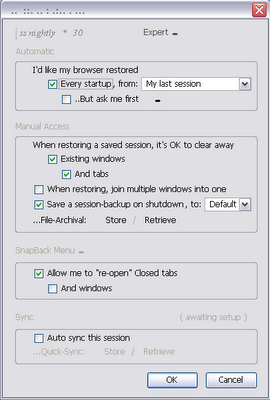 Sync your sessions across different computers.
Sync your sessions across different computers.
SessionSaver will ask you to specify an FTP site or Apple iDisk to save your session information. Your session will be saved to a remote server.
Try SessionSaver. Or read more about the technical specs and functionality of SessionSaver.
- FireFox crashes
- FireFox freezes
- Your laptop battery runs out
SessionSaver automatically saves what you have open in FireFox as your browse so that the next time you open FireFox, you have your FireFox tabs exactly as you had them the last time you used it. SessionSaver saves and protects your work so that you no longer lose your desktop when bad things happen. It works in the background, so you won't notice it. It's kind of like a FireFox backup tool.
Installing SessionSaver
Go to Mozilla to install SessionSaver. Click on "Install Now." After your installation completes, Quit FireFox and restart.

Configuring SessionSaver
There are two modes for SessionSaver.
1. Simple Menu
SessionSaver automatically restores your tabs when you open FireFox. You also get Crash Recovery.
 2. Expert Menu
2. Expert MenuSessionSaver automatically restores your tabs when you open FireFox. You also get Crash Recovery. SessionSaver asks you first before restoring.
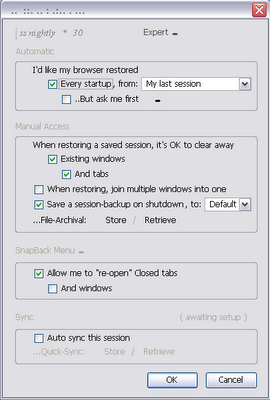 Sync your sessions across different computers.
Sync your sessions across different computers.SessionSaver will ask you to specify an FTP site or Apple iDisk to save your session information. Your session will be saved to a remote server.
Try SessionSaver. Or read more about the technical specs and functionality of SessionSaver.
Tags:
Labels: Technology






