Friday, February 08, 2008
Be Less Paranoid: A Simple Tip to Speed Up Your Computer
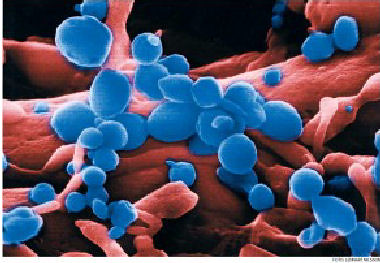
Almost everyone has some kind of antivirus program installed (either voluntarily or as factory pre-installed craplets), and while it may protect your computer from malicious software on occasion, it can also slow down your computer considerably.
If set to extra paranoid mode, antivirus software like McAfee VirusScan or Symantec scans your computer for viruses and other mischief-makers every single day, eating up a lot of processing power while it plows through gigabytes of files and folders.
To easily speed up your computer, you can simply change the scan frequency to something like once a month to easily reallocate that power to programs that you are actively using like Microsoft Word or Firefox. Most programs have a setting to let you schedule scans, and you can either enable it (with a less paranoid frequency) or disable it.
Of course, if you are an avid P2P software user (BitTorrent, eMule, etc.), you might be more likely to run into problems than the average user in which case you should be sure to virus-scan each batch of files that you download before opening them.
Photo Credit: Quiplash!
Labels: Technology






