Thursday, January 24, 2008
Personalize YouTube Profile with Custom Profile Picture, Background, & Colors
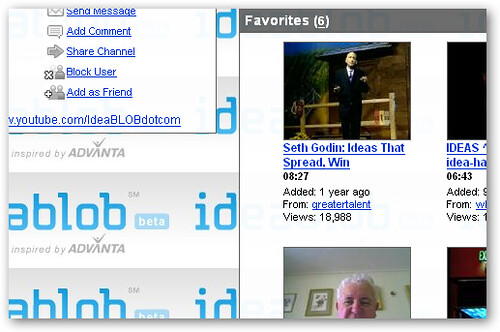
While YouTube doesn't offer quite as much personalization of profile pages as MySpace, you might have seen other YouTubers with custom profile pictures, backgrounds, and colors on their profile (channel) pages and wondered how they did it.
To add your own personal profile picture to your channel, just look under your Personal Profile page and click on the "Upload an image" link.
To personalize your own YouTube channel's layout, all you need to do is look under Channel Design where you can either pick from a few basic colors for your channel's theme or customize further under "Advanced Design Customization". Here you can pick the exact color scheme you want for your background or specify the URL of the background image you want to display. If it's not already online, you can upload your image to a image host like Flickr or Photobucket and get the URL by right-clicking the image and selecting Properties, which will show you the location of the image.
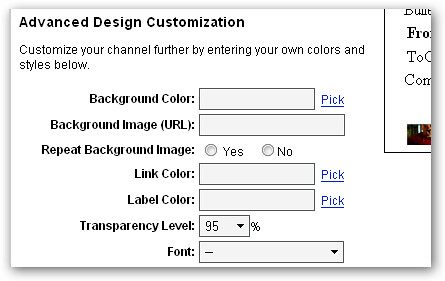
You can also change the text and background colors, among other properties, of the Basic Box, Highlight Box, and Video Log.
Labels: Technology







