Saturday, September 02, 2006
Surf Safely with Internet Explorer
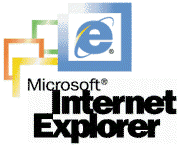 First, you might want to read my previous article on spyware and adware, but the gist of it is: make sure to install Ad-Aware and Spybot and run these programs to make sure your computer isn't already infected with adware or spyware.
First, you might want to read my previous article on spyware and adware, but the gist of it is: make sure to install Ad-Aware and Spybot and run these programs to make sure your computer isn't already infected with adware or spyware.Second, now that you know your computer is clean, check if you are logged in under an Administrator account. If you are, you shouldn't be. Let me repeat: You shouldn't be online while logged in to your computer under the Administrator account. Why? The Administrator account allows you to do things like install and remove programs and modify system settings. This means that an attacker who is able to access your computer will also be able to do these things. An easy way around this problem is to install 1-Defender from Amust Software (previously called eCondom). It allows you to have Administrator privileges on your computer, but limits what can be done in Internet Explorer.
Download 1-Defender
Note: You might not be able to download files while using 1-Defender so you should turn it off if you trust the site you are downloading from.
Third, make sure your security settings are set to High and pop-up blocking is enabled. Go to Tools->Internet Options->Privacy
 and make sure that the slider is set to High and Block pop-ups is checked. This prevents a malicious website from tracking your Internet activity through cookies and opening up an avalanche of windows on your computer.
and make sure that the slider is set to High and Block pop-ups is checked. This prevents a malicious website from tracking your Internet activity through cookies and opening up an avalanche of windows on your computer.Third, make sure you have either Windows Firewall enabled or a good software firewall installed like ZoneAlarm. It would also be good idea to have an antivirus program running like AVG.
All of these precautions will help you avoid 90% of the problems you might encounter, but the other 10% falls to you so be careful what sites you go to (like warez or other shady sites) and watch what you download.
Tags:
Labels: Technology







