Tuesday, September 26, 2006
Hide Internet Explorer From Being Accessed
You might be asking yourself: Why would I want to hide Internet Explorer? There are many reasons:
To hide IE,
1. Go to Start->Control Panel and open up Add or Remove Programs.
2. Select Set Program Access and Defaults.
3. Expand Custom by clicking on it.
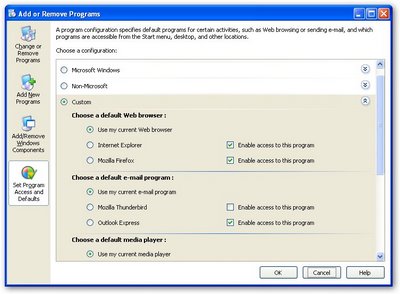
4. Uncheck the box next to Internet Explorer labeled "Enable access to this program" and click OK.
- It saves desktop space so hiding IE will reduce clutter.
- IE is the browser of choice for viruses and is full of security vulnerabilities.
- If you're setting up a new computer for your parents or someone elderly, you can steer them away from IE for their own protection by making it hard for them to access it.
- If you're using Firefox, Internet Explorer is just extra baggage.
To hide IE,
1. Go to Start->Control Panel and open up Add or Remove Programs.
2. Select Set Program Access and Defaults.
3. Expand Custom by clicking on it.
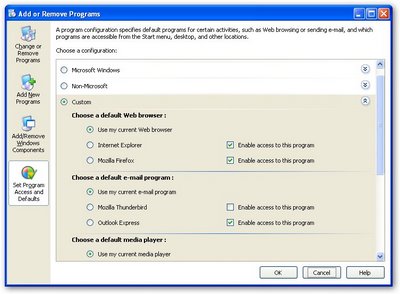
4. Uncheck the box next to Internet Explorer labeled "Enable access to this program" and click OK.
Technorati Tags:
Labels: Technology







