Thursday, November 16, 2006
Recover Deleted Files with Ultimate Data Recovery
I was going to start off with: Ever accidentally delete something from your hard drive?, but then I realized what a rhetorical question it was. Onward...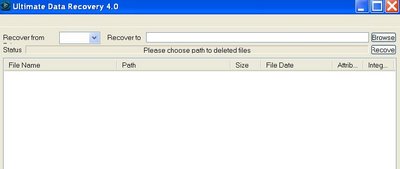 If you need to recover deleted or corrupted files, Ultimate Data Recovery is a small freeware program that
If you need to recover deleted or corrupted files, Ultimate Data Recovery is a small freeware program that
Ultimate Data Recovery
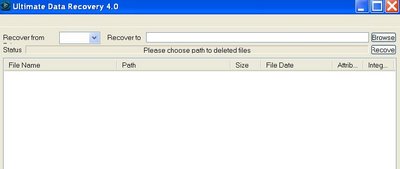 If you need to recover deleted or corrupted files, Ultimate Data Recovery is a small freeware program that
If you need to recover deleted or corrupted files, Ultimate Data Recovery is a small freeware program that works by analyzing your disk on a bit-by-bit level. This means it sees things that regular Windows programs can't. It then uses it's built-in intelligence to spot deleted files... and then attempts to recover them, so you can work with them as normal.The UI is very simple. Choose a drive, and it'll automatically scan it for deleted files. Click on a file you want to retrieve and hit Recover. Voila!
Ultimate Data Recovery works with practically all disks currently in use. As a general guide, if you can see it in Windows Explorer, you can use it with Ultimate Data Recovery - including FAT 12/16/32 and NTFS (including compressed and encrypted) partitions.
Ultimate Data Recovery
Labels: Technology






