MCL is a command line prompt that you can place on your desktop so it's always in easy reach. It's a significant improvement over the standard command line that comes with Windows since it saves popular commands that you type in (AutoComplete) and has several other special features.
To bring MCL up, you press Ctrl+Alt+M, and a small command prompt will appear.
Some features:
To open up a URL, you can use the prefix @
To open up Notepad, type in "notepad".
To set up a macro (a special command to executes other commands) that lets you do a Google search from the command line,
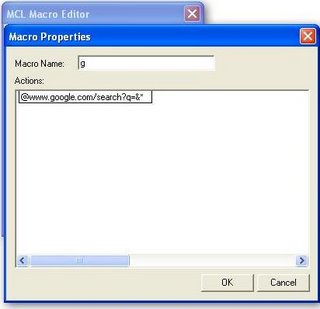
2. Right-click the empty list and select New.
3. Enter "g" as the Macro Name.
4. Right-click in the box labeled Actions and select New.
5. Right-click on New Action and select Edit.
6. Paste "@www.google.com/search?q=&*" into the box and click OK.
7. Test it out by doing a search for Zune. Type
"g zune" into the command prompt and press Enter.
Download | In the Beginning was the Command Line
Technorati Tags:
No comments:
Post a Comment