I've been playing around with Blogger Beta after upgrading to it a couple days ago, and from what I've seen, it's both easier and harder to use. Beginning bloggers will find it very easy to start changing their blog's template with the new drag-and-drop interface along with the new page elements feature that lets you easily add HTML/Javascript code, pictures, Adsense code, and many other items to your blog.
 However, long-time bloggers who have familiarized themselves with Blogger will find the transition a little shocking. HTML is out; XHTML is in. There's a steep learning curve for bloggers who want to tinker with their templates beyond using the simple GUI. My recommendation is not to switch your template over until you've set up a test blog to play around with the new syntax. I'm still trying to figure out how to add Javascript to the template without using the clumsy page element feature. On the plus side, it looks like more control over page elements is possible with If-then statements supported.
However, long-time bloggers who have familiarized themselves with Blogger will find the transition a little shocking. HTML is out; XHTML is in. There's a steep learning curve for bloggers who want to tinker with their templates beyond using the simple GUI. My recommendation is not to switch your template over until you've set up a test blog to play around with the new syntax. I'm still trying to figure out how to add Javascript to the template without using the clumsy page element feature. On the plus side, it looks like more control over page elements is possible with If-then statements supported.I thought I'd share a couple simple things I figured out:
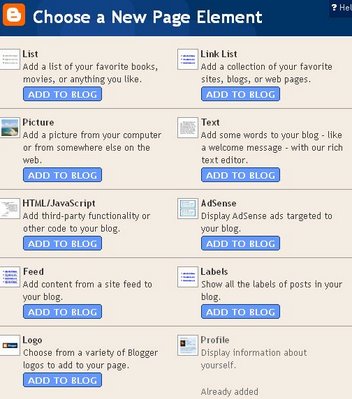 By default, you'll find this line in your template when viewed as raw HTML:
By default, you'll find this line in your template when viewed as raw HTML:<b:section class='main' id='main' showaddelement='no'>
showaddelement is set to no, which means you won't be able to add a page element to the main column. Change it to the following to get an Add a Page Element link for the main column on the Page Elements tab:
<b:section class='main' id='main' showaddelement='yes'>
To enable or disable drag-and-drop of page elements, you'll want to modify the locked attribute. By default, it's probably set to true as in the following line:
<b:widget id='Blog1' locked='true' title='Blog Posts' type='Blog'/>
Change it to false, and you'll be able to move the Blog Posts element:
<b:widget id='Blog1' locked='false' title='Blog Posts' type='Blog'/>
You can experiment with the showaddelement and locked attributes in the other sections in your template until everything looks right to you.
You can also specify how many widgets you want to allow in each section of your blog by using the maxwidgets attribute. For instance, setting it to 2 would limit the maximum number of widgets in the main column to 2:
<b:section class='main' id='main' maxwidgets='2' showaddelement='yes'>
Readers: What have you figured out how to do in Blogger Beta?
Technorati Tags:
No comments:
Post a Comment