Chances are when you're working on projects on your computer that you have many programs open, and no matter how much RAM your latest computer has, it starts to run out over time. That's where the paging file comes in. The paging file is used to trick programs into thinking that there is more memory available than there actually is. Infrequently used pieces of memory used by programs are swapped onto the hard disk, which means that sensitive information may remain on your computer even after you're through working with it.
To have your system automatically clear the paging file at shutdown, you'll need to edit your system registry, but be careful whenever you modify your registry.
Update: Before you change your registry settings,
backup your registry.
1. Go to Start->Run and type in "regedit".
2. Find this key: HKEY_LOCAL_MACHINE\SYSTEM\CurrentControlSet\Control\Session Manager\Memory Management.
3. Look for the ClearPageFileAtShutdown entry. Double click on it and enter "1" in the value data box.
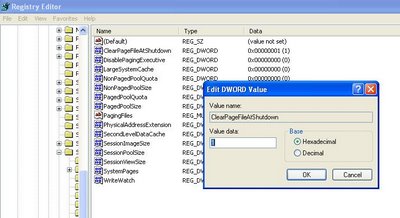
Technorati Tags:
registry, paging file, security, modern day alchemist, technology
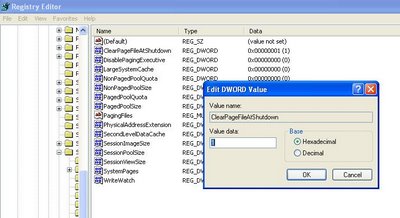
No comments:
Post a Comment