Googling someone you've just met (potential employee, girlfriend, boyfriend, etc.) is getting more and more common, but Google might not be the best way to pick up on someone's electronic footprints. Oftentimes, records and background reports are hidden on the invisible web, which isn't easily indexed by general-purpose search engines like Google and Yahoo.
Luckily, there are a multitude of sites that let you track down information that people leave behind on blogs, forums, social networking sites, and web pages as well as contained in private databases. In fact, if you need to target an individual with precision a.k.a. perform a background check (say, for an important corporate position), you can even search by social security number.
To test the information overlap and overall differences among our set of people search engines, we decided to find out as much as possible about Michael Arrington, the founder and editor of TechCrunch.
The Best People Search Engines
1. Yahoo! People Search
Designed for ease of use, Yahoo's specialized search engine lets you look up a person's phone number, address, and even email address without any unnecessary bells and whistles. Our search returned 94 "Michael Arringtons", but none residing in California.
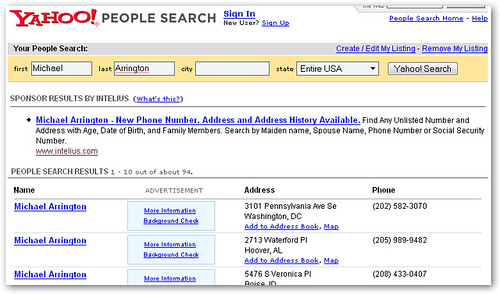
2. ZoomInfo
Geared toward corporate users, ZoomInfo lets you people- and company-search over 37 million people and 3.5 million companies in its database. Most profiles are automatically-generated by extracting information from web pages.

Advanced search features let you narrow down by title, company size, company name, and other employment-related criteria. We found Arrington's profile page quite detailed, displaying details like his employment history, board positions, education, and numerous web references.
3. PeekYou
Nicely designed with support for tags and usernames (for profiles), PeekYou, claiming to have over 100 million profiles, returned a nicely detailed Arrington profile with age, location, a nicely categorized list of informative links, and even a picture. It definitely helps that anyone can contribute to building up the PeekYou people database, but it also means that more obscure searches will bring up poorer results.

If you need to conduct a thorough Web 2.0 background check, PeekYou is the best tool for the job especially if your "subject" uses the same username on different websites.
4. ZabaSearch
Launched with a lot of hype and privacy concerns, ZabaSearch collects information from the public domain and lets you search for people by phone number, social security number, birth year, and location. A controversial feature lets you see satellite images of someone's house via Google Maps. On the privacy side, a neat feature called ZabaAlerts lets you set up an email alert whenever someone searches your name and even includes the searcher's location.
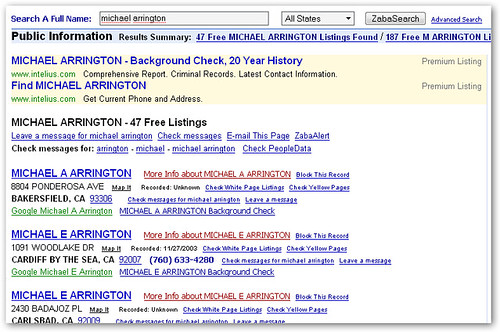
Our search found the addresses and phone numbers of 47 "Michael Arringtons" in California.
5. Pipl
People-finding search engine, Pipl, says it's designed to deal specifically with the invisible web problem. You can enter details like a person's name and location, and Pipl will retrieve information from social networking profiles (MySpace, Friendster, etc.), publications, public records, web pages, and news articles.
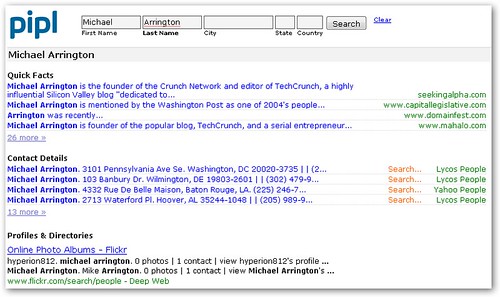
Not surprisingly, our search on Arrington brought up a number of blog articles, profiles (Flickr, Jaiku, Twitter, etc.), and relevant web pages. What Pipl didn't tell us was his address or phone number although it pointed us to a number of other resources.
Conclusion
As you can see, there's a huge variation in the amount of information that a people-search engine digs up. Some give you an almost biographical sketch of a particular person while other's might just turn up an address and phone number.
If you just want some basic information, Yahoo or ZabaSearch are good options, but for a more detailed background check, ZoomInfo or Pipl seem to be better equipped. Most search engines also offer some type of premium service that promises to dig up even more dirt from private databases, but for routine use, the free service is usually adequate.
Thank you so much for providing such a detailed run-down on these search tools... some of which I have never heard of or even thought to use.
ReplyDeleteAside from doing a search on Google, I've been using a program called "Net Detective" to which I use to perform background checks on potential babysitters. Have you heard of it? It works great for me, but I've always questioned if it was finding all that it could be. I think next time, I'll take your suggestion and use these tools in addition to the program.
Hi Jim,
ReplyDeleteI've heard that Net Detective is a very popular tool, but it's always best to cross-check with other resources to see if you're getting a comprehensive picture.
I've used Net Detective before and it's a joke!
ReplyDeleteYou're way better off just searching Google. Or using a free public records search tool like Snoop Station
Don't waste your time with the pay-sites...
Win Registry Cleaner - Registry Cleaner, Download Registry Cleaner Software
ReplyDeleteAll the best search engines piled into one. Including Google, Yahoo, sport search engines, science and medical search engines, encylopedia search engines, government and legal search engines, education search engines, news search engines, meta search engines.....
ReplyDeletehttp://www.allthebestsearchengines.blogspot.com